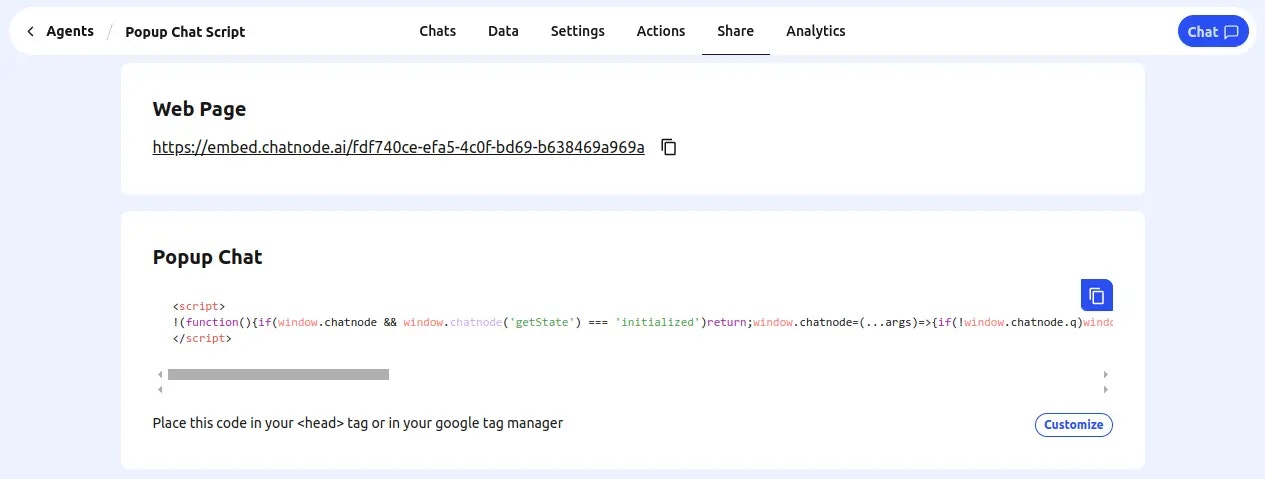- Head over to your ChatNode Dashboard.
- From there, navigate to the Share tab and Popup Chat.
- You will find the necessary script to copy and paste into your application’s HTML.
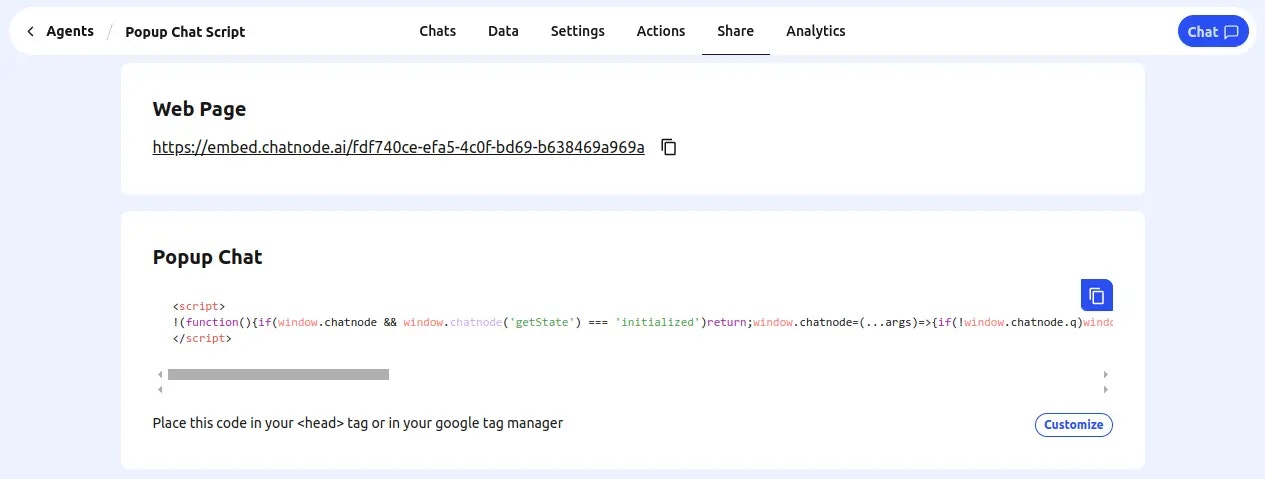
Get up and running with the ChatNode JavaScript Embed SDK in just a few simple steps.