AI agents for
customer service
that feel human
Turn your website and data into AI support agents that help customers 24/7 and complete real tasks through AI Actions.








Traditional chatbots vs
AI support agents

Chatbots

Answers only

Pre-scripted flows

Slow to update

No handoff

Single channel

Robotic responses

One tone fits all

Static FAQs

Minimal insights

ChatNode Support Agents
AI-Powered Intelligence

Books meetings, shows invoices, updates records

Learns from your website & data

Auto-retrain → continuous knowledge updates

Handoff to humans with context

Website, Slack, Notion, and more

Human-like responses

Your brand voice, your rules

On-brand, policy-safe replies

Analytics: satisfaction, popular topics, volume
Ready to upgrade your customer support?
AI support agents that learn, act, and escalate
Train on your knowledge
Crawl your website, add docs/KBs, set brand voice and policies.
Add AI actions
Custom API calls, Stripe billing, Calendly/Cal.com booking, lead capture, actions that complete real tasks.
.svg)
Go live everywhere
Embed on your site, connect your favorite software, pick the best model per task.
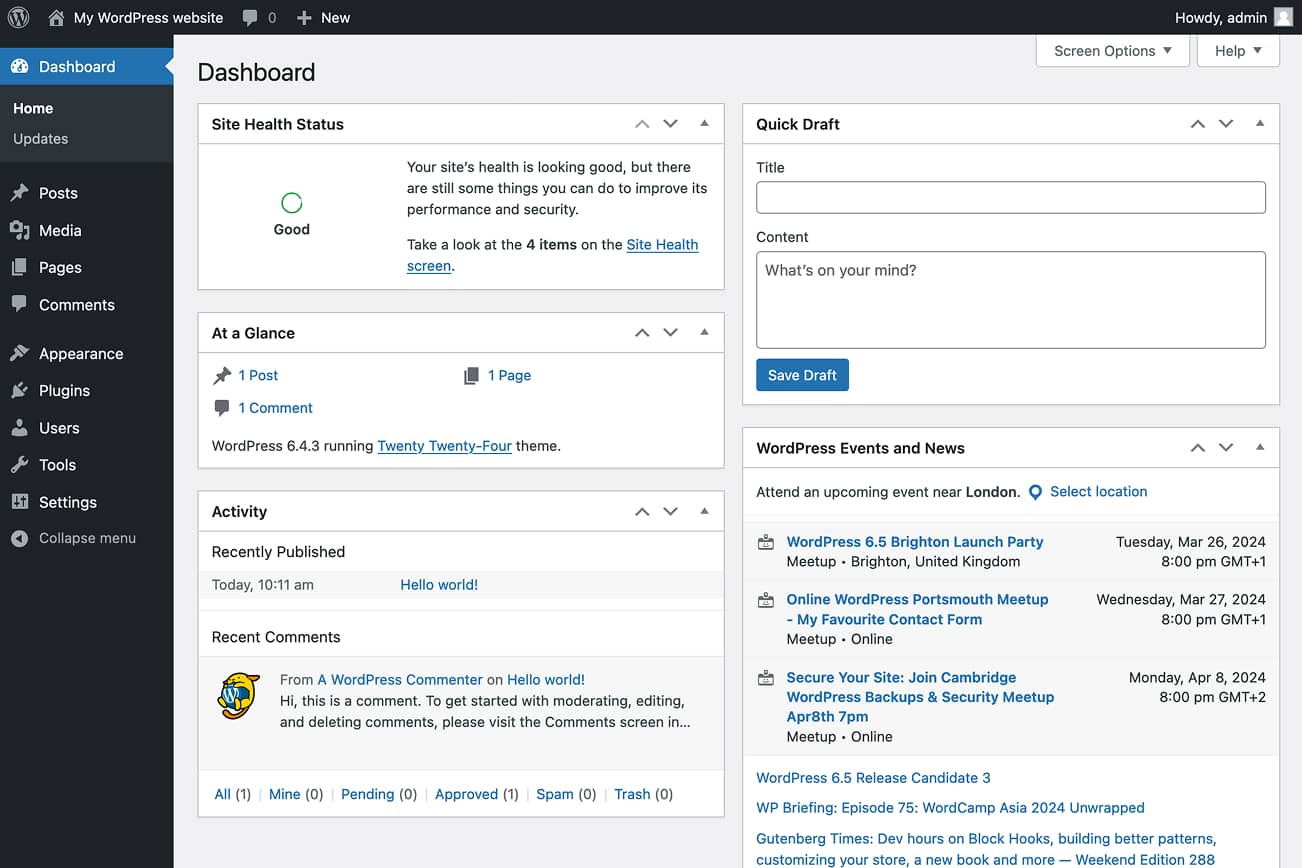


Resolve & escalate
Agents handle FAQs and status checks; seamless live agent handoff with full conversation context.

Measure & improve
See deflection, time saved, and action success—optimize prompts and flows with analytics.
.svg)
Create AI agents for powerful
customer experiences
24/7 Support that keeps learning
Answers website visitors on autopilot
Human-like responses
Autonomous knowledge updates
Learns and improves itself

No code setup
Beginner-friendly
Zero technical skills required
Instant website integration
Visual AI Agent designer
Analytics and insights
Identify frequent questions easily
Real-time conversation insights
Geographic user insights
Monitor customer satisfaction
.png)
Integrate and grow
Connect your favorite tools
Seamless CRM integration
Automate routine tasks
Scale without limits
.png)
Trusted by teams who value the human houch

.svg)
.svg)
.svg)
.svg)
.svg)
Easy to Implement and instantly Valuable

.svg)
.svg)
.svg)
.svg)
.svg)
Excellent product and value

.svg)
.svg)
.svg)
.svg)
.svg)
The one that feels most like a human

.svg)
.svg)
.svg)
.svg)
.svg)
Reliable, Simple, and Full of Potential

.svg)
.svg)
.svg)
.svg)
.svg)
Excellent product and value

.svg)
.svg)
.svg)
.svg)
.svg)
Easy to Implement and instantly Valuable
Top quality security
for your data
Data encryption
We protect your data with AES-256 encryption at rest and TLS 1.3 using AES-256 during transit, ensuring that your information is secure at every stage.

Zero-retention data policy
Your data is never used for model training. We respect your privacy by ensuring that your input data is solely yours and is not used for re-training any models.

Compliance
Our platform meets and exceeds global security standards, including GDPR and DPA, ensuring that your data is handled with the utmost care and integrity.

Turn website visitors into happy customers

Frequently
Asked Questions
AI Support Agents are designed to go beyond scripted conversations. Unlike traditional chatbots that follow pre-programmed flows, AI Support Agents can adapt and learn from your business data, providing personalized responses, taking actions like booking meetings or processing invoices, and handing off complex queries to human agents.
Yes, ChatNode AI offers an auto-retrain feature that allows your AI Agent to refresh its knowledge at set intervals, ensuring it stays up-to-date with the latest business information. This is especially useful for businesses with frequently changing content, such as FAQs, pricing, or product details.
Yes, this feature is available to provide seamless and efficient support, allowing users to connect with a Live Agent and talk to a real person when needed.
Each AI response costs a certain number of message credits depending on your chosen model.
Most models cost 1 message credit per response. The advanced models cost 20 message credits per response.


.svg)







