AI Agent Integration Made Easy with ChatNode
Integrate ChatNode with Your Favorite Tools
Integrate ChatNode with the platforms you already use to simplify processes and save valuable time

Use your Drive content to train your AI Agent automatically.
Turn Notion pages into accurate AI Agent responses effortlessly.

Seamlessly integrate Dropbox data into your AI Agent training.

Sync OneDrive files directly for real-time AI Agent training.
Automate notifications and responses directly in Slack channels.

Use your Drive content to train your AI Agent automatically.
.svg%201.png)
Use SharePoint resources to enhance AI Agent accuracy.

Use SharePoint resources to enhance AI Agent accuracy.
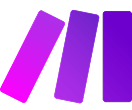
Effortlessly automate AI Agent tasks through Make’s simple connections.

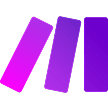




Benefits of ChatNode Integrations
Easily connect ChatNode with your apps to automate workflows and boost productivity.

Save valuable time through automated workflows.

Keep AI Agent notifications central and organized.
Quick, precise answers improve satisfaction.
How to Set Up ChatNode Integrations
Quickly link ChatNode to your existing apps for seamless workflows and smarter automation.

Link your favorite tools in seconds

Customize your preferences

Go live and see it in action
.svg)
.svg)
.svg)
Average setup time: 3-5 minutes
Frequently
Asked Questions
ChatNode seamlessly connects with popular tools like Google Drive, Notion, Dropbox, OneDrive, Slack, Zendesk, Crisp, SharePoint, Zapier, Make, and many more. These integrations let you train your AI Agent, automate workflows, and enhance customer interactions effortlessly.
No technical skills are needed, our integrations are user-friendly, no-code, and ready in just a few clicks.
Most integrations are ready to use in just minutes, so you can start optimizing your workflows almost instantly.
Start Automating With AI Agent Integrations Now, Try Free!

.svg%201.png)