Guide to Integrating SharePoint with ChatNode
Integrating SharePoint with ChatNode allows you to easily upload and train agent data using files stored in your SharePoint sites. Follow this step-by-step guide to set up and manage the integration.Steps to Integrate SharePoint with ChatNode:
-
Access the Integration:
- Navigate to the Data section in your ChatNode dashboard.
- Under Integrations, select SharePoint.
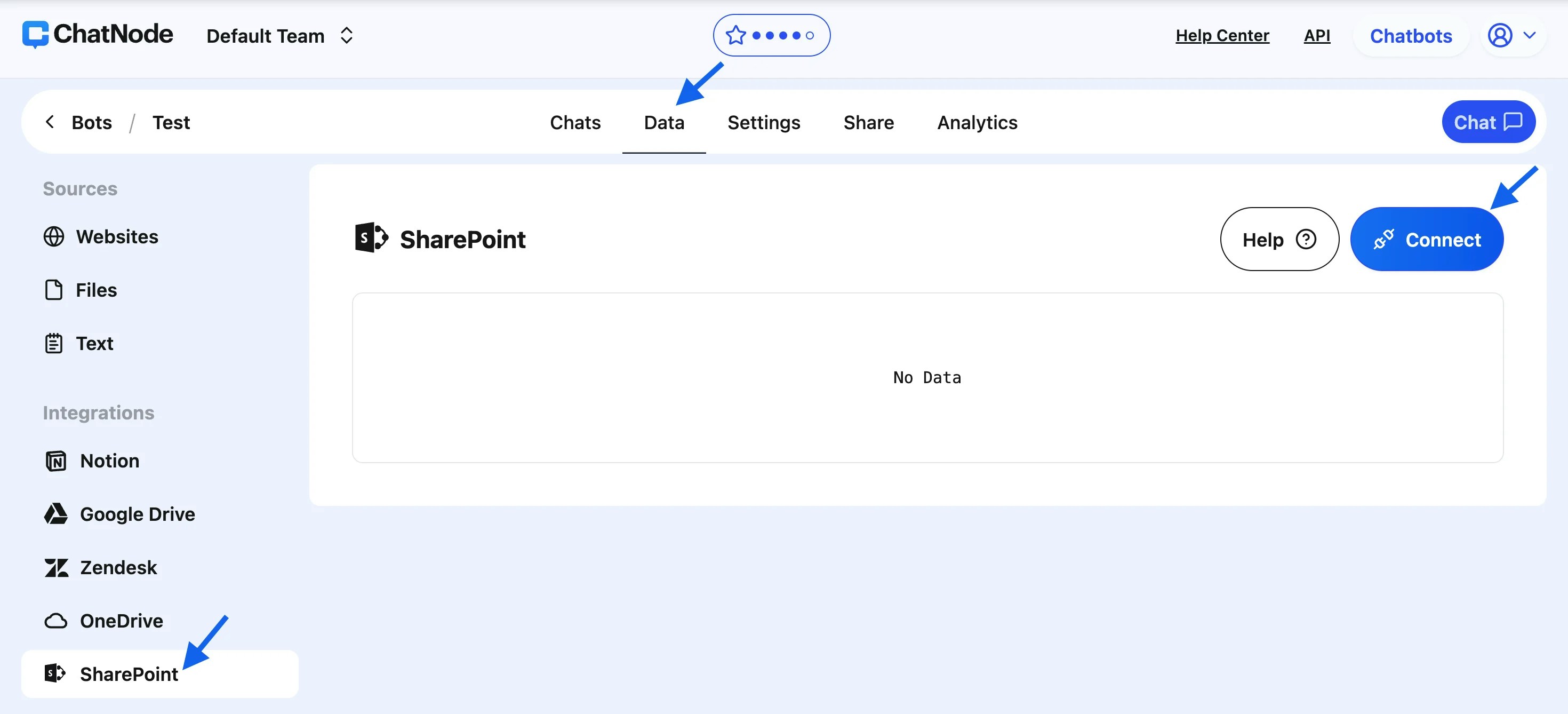
-
Connect Your SharePoint Account:
- Click the Connect button on the SharePoint panel.
-
A pop-up window will appear, prompting you to enter the following details:
-
SharePoint Tenant Name: The name of your SharePoint tenant (e.g.,
yourcompany.sharepoint.com). - SharePoint Site Name: The specific site name where your files are located.
-
SharePoint Tenant Name: The name of your SharePoint tenant (e.g.,
- After entering the details, click Connect.
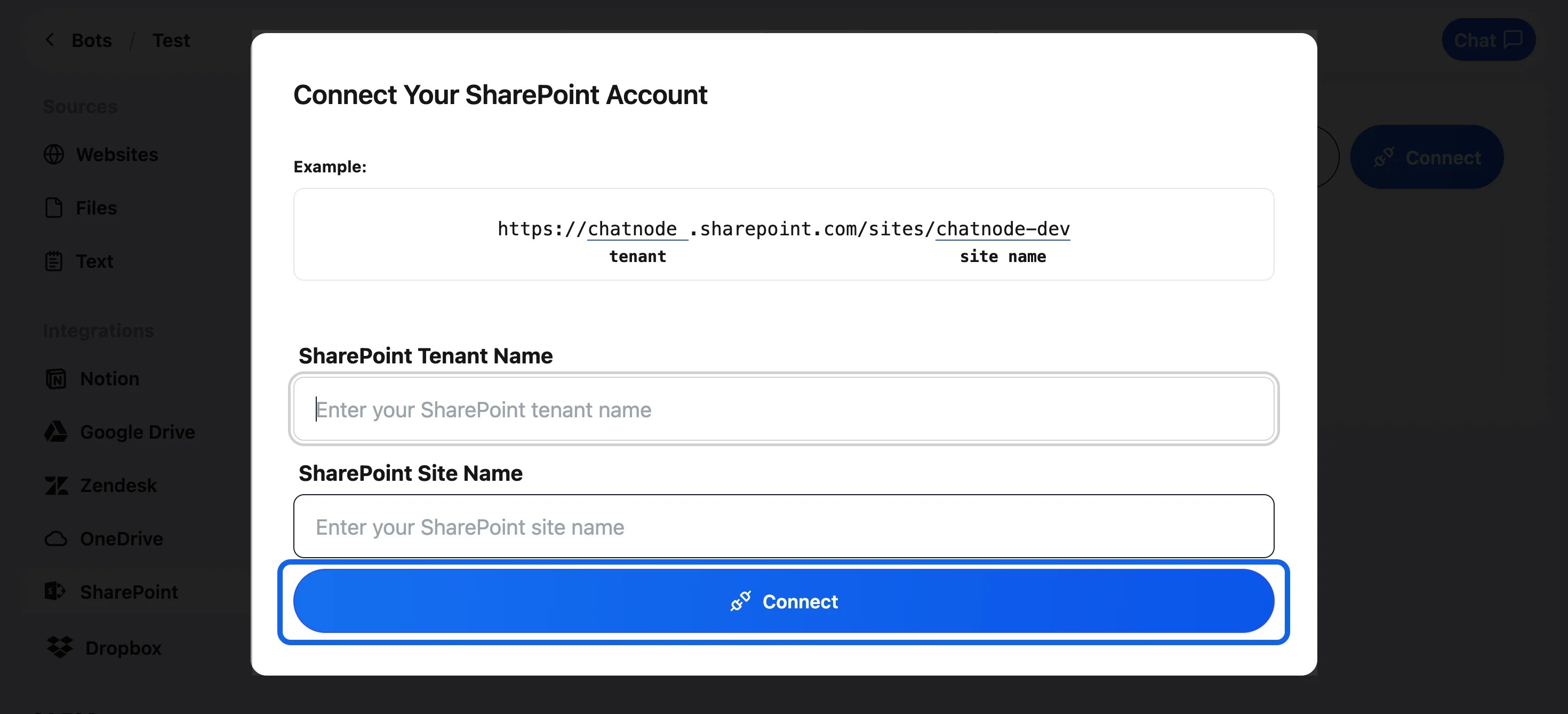
-
Confirm Connection:
- Once the connection is successful, a confirmation pop-up will notify you that your SharePoint account is connected to ChatNode.
-
Select Files for Training:
- Click Select Files to browse through the files in your SharePoint site.
- Tick the checkboxes next to the articles or files you want to upload and train.
- After selecting the files, click Select.
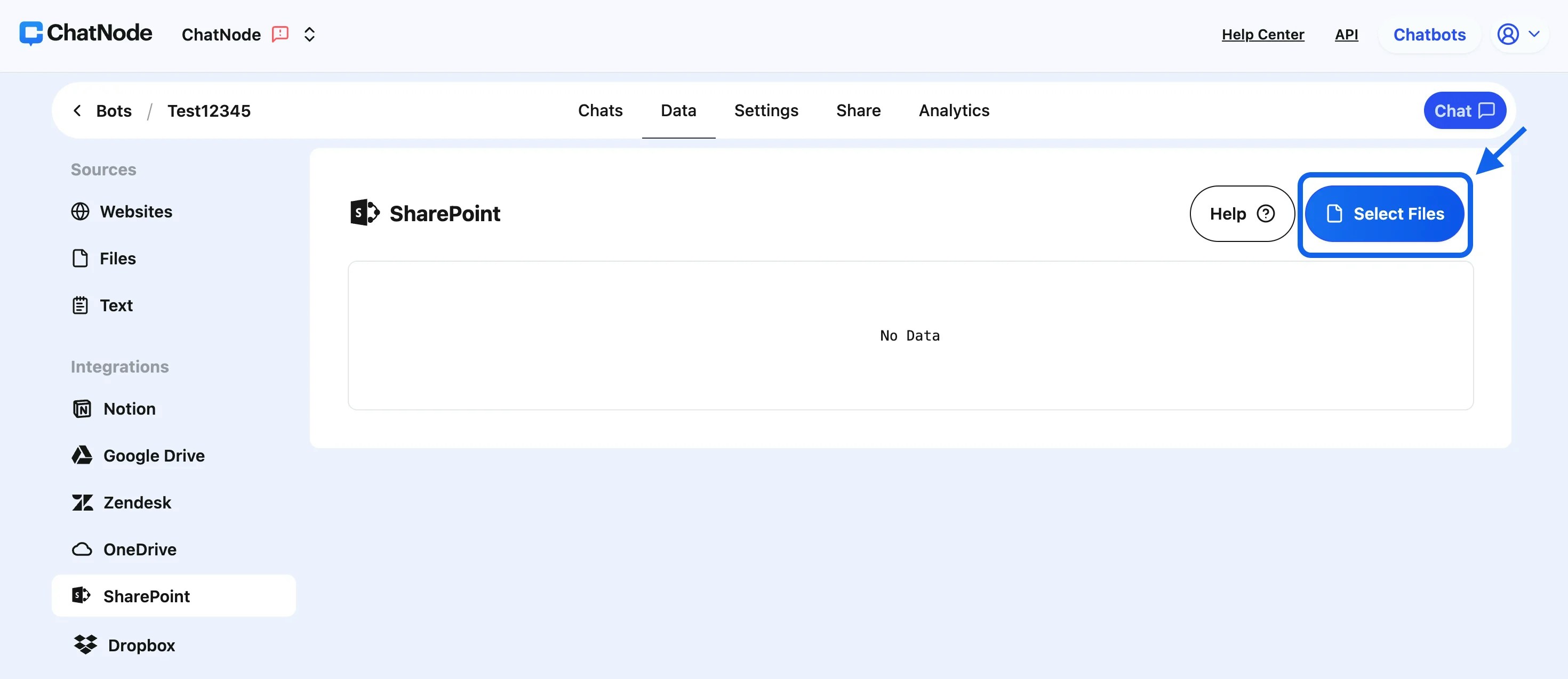
-
Automatic Upload and Training:
- The selected files will be uploaded to ChatNode and automatically trained for agent use.
- You can monitor the training status in the SharePoint panel.
Managing Your Integrated Files:
-
Download Files:
- Each uploaded file includes an option to download its content in
.txtformat, making it easy to review or archive the data.
- Each uploaded file includes an option to download its content in
-
Retrain with Updated Information:
- If you’ve updated a file in SharePoint, tick the checkbox next to the file in ChatNode and click Retrain. This ensures your agent reflects the latest data.
-
Add or Remove Files:
- To Include New Files: Repeat the Select Files process to add more data to your agent.
- To Remove Files: Tick the checkbox next to the file you want to delete, and click Delete. This will remove the file from ChatNode’s training dataset.
Benefits of SharePoint Integration:
- Efficient File Access: Directly browse and upload files from your SharePoint site to ChatNode.
- Real-Time Updates: Keep your agent data current by quickly retraining with updated files.
-
Backup Flexibility: Download files in
.txtformat for offline use or secure storage.
