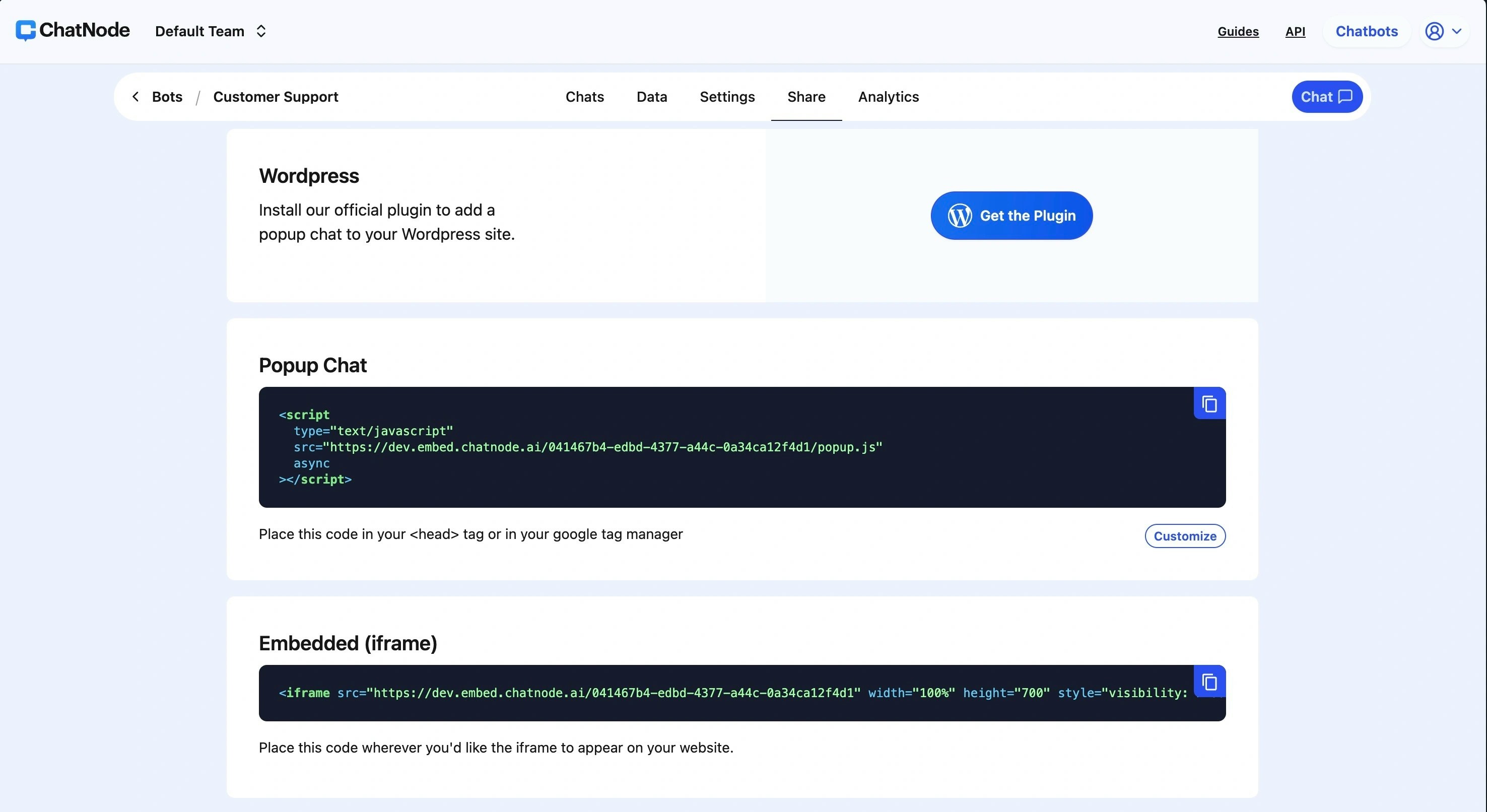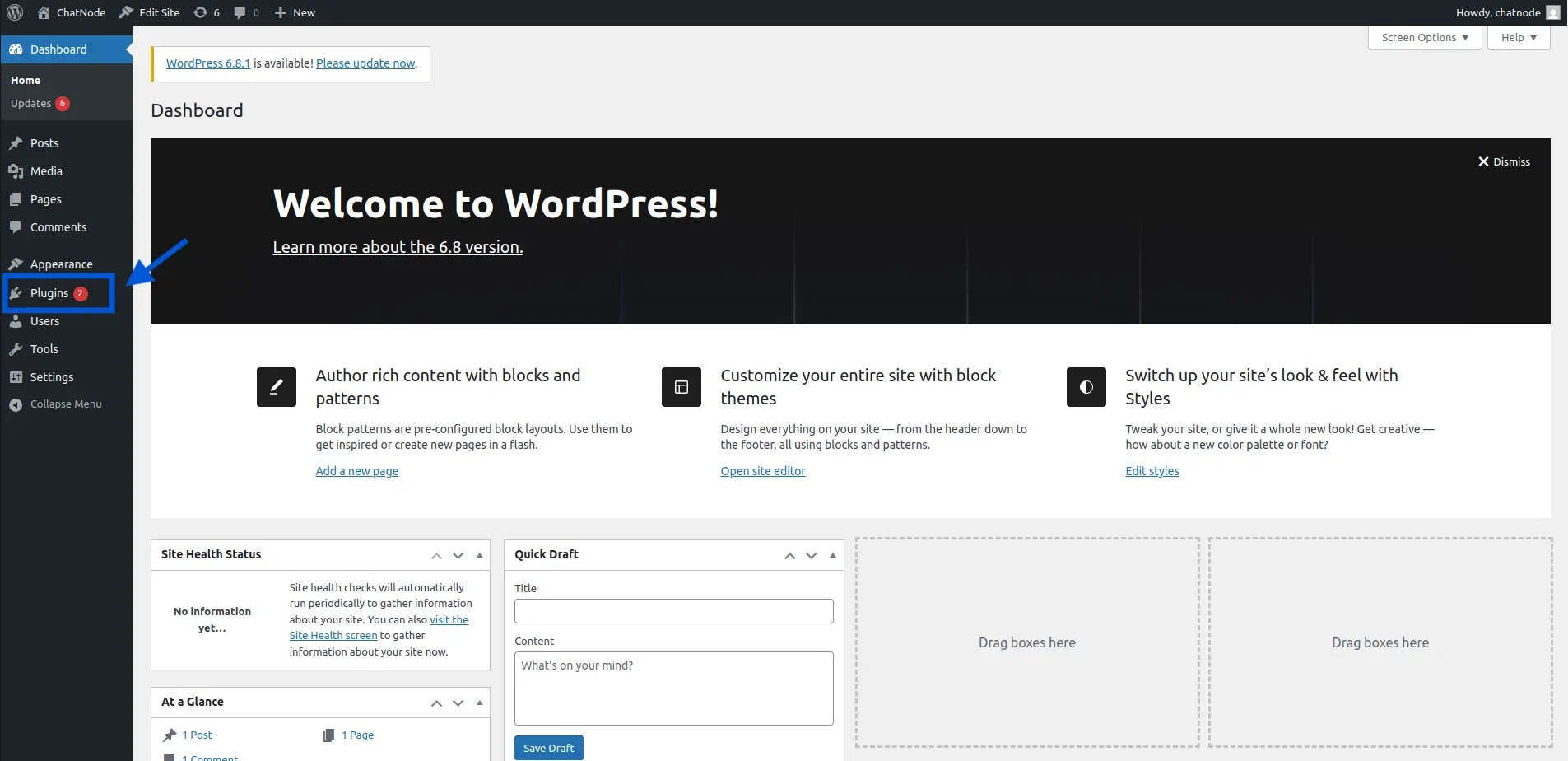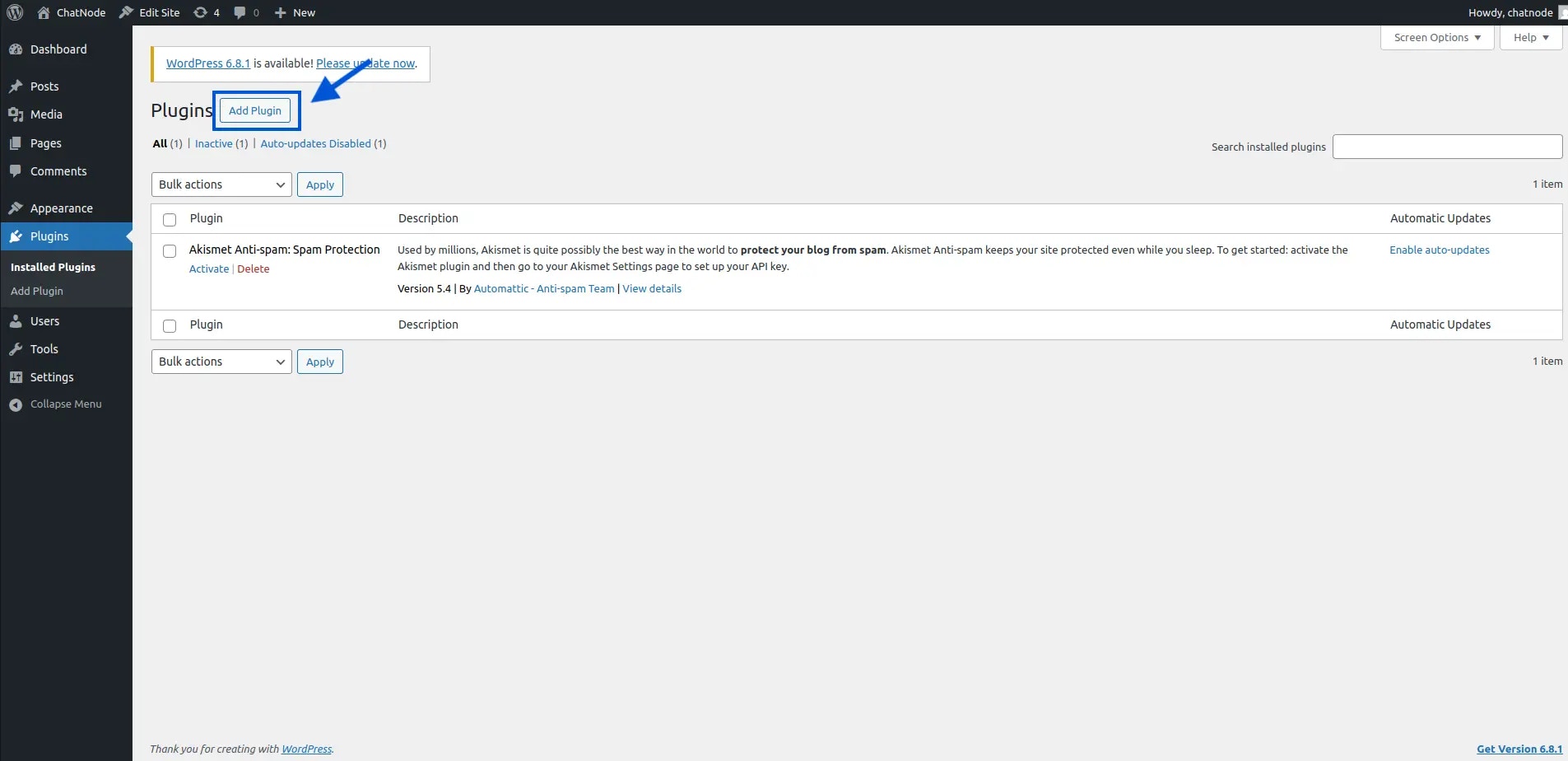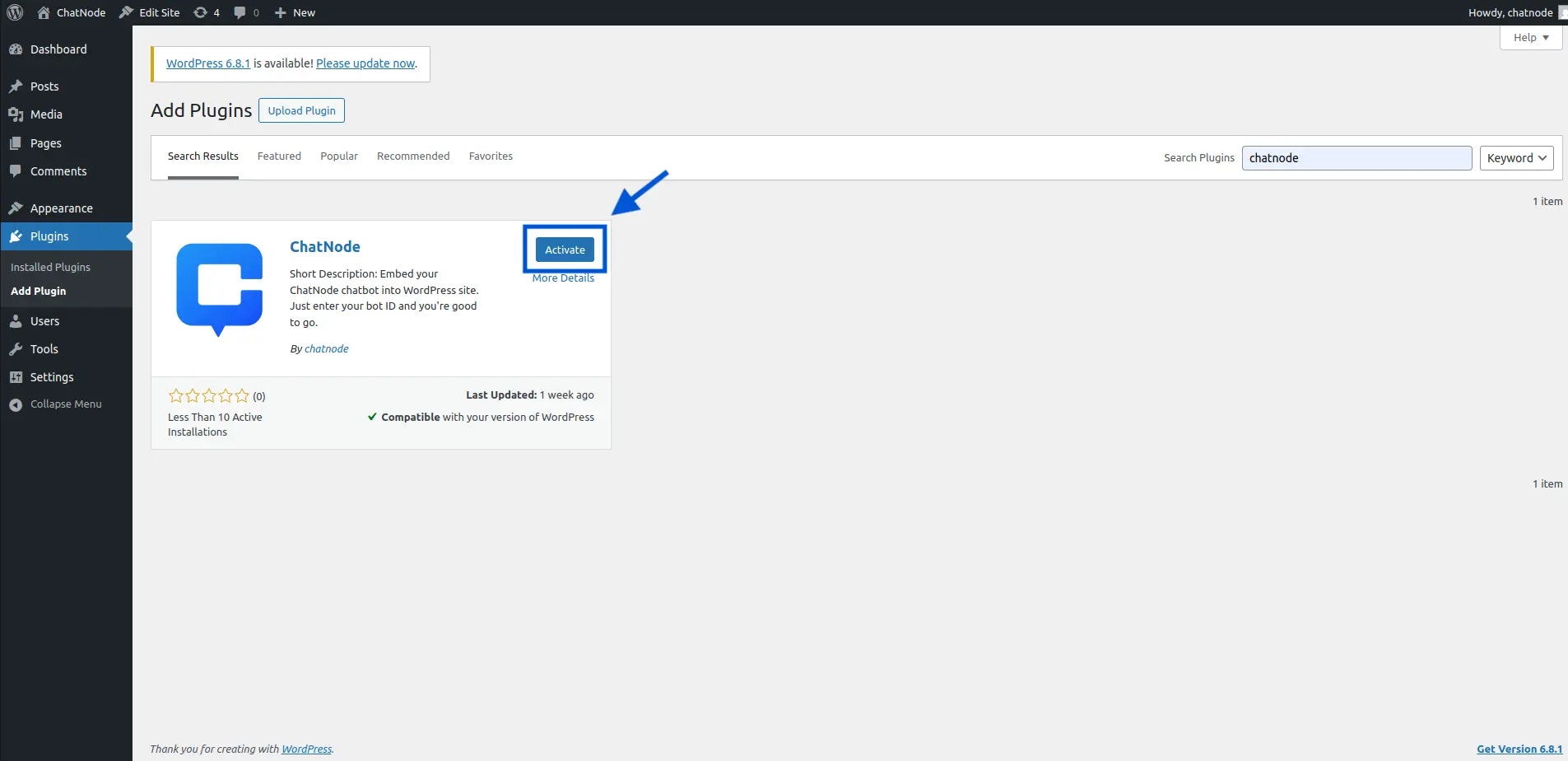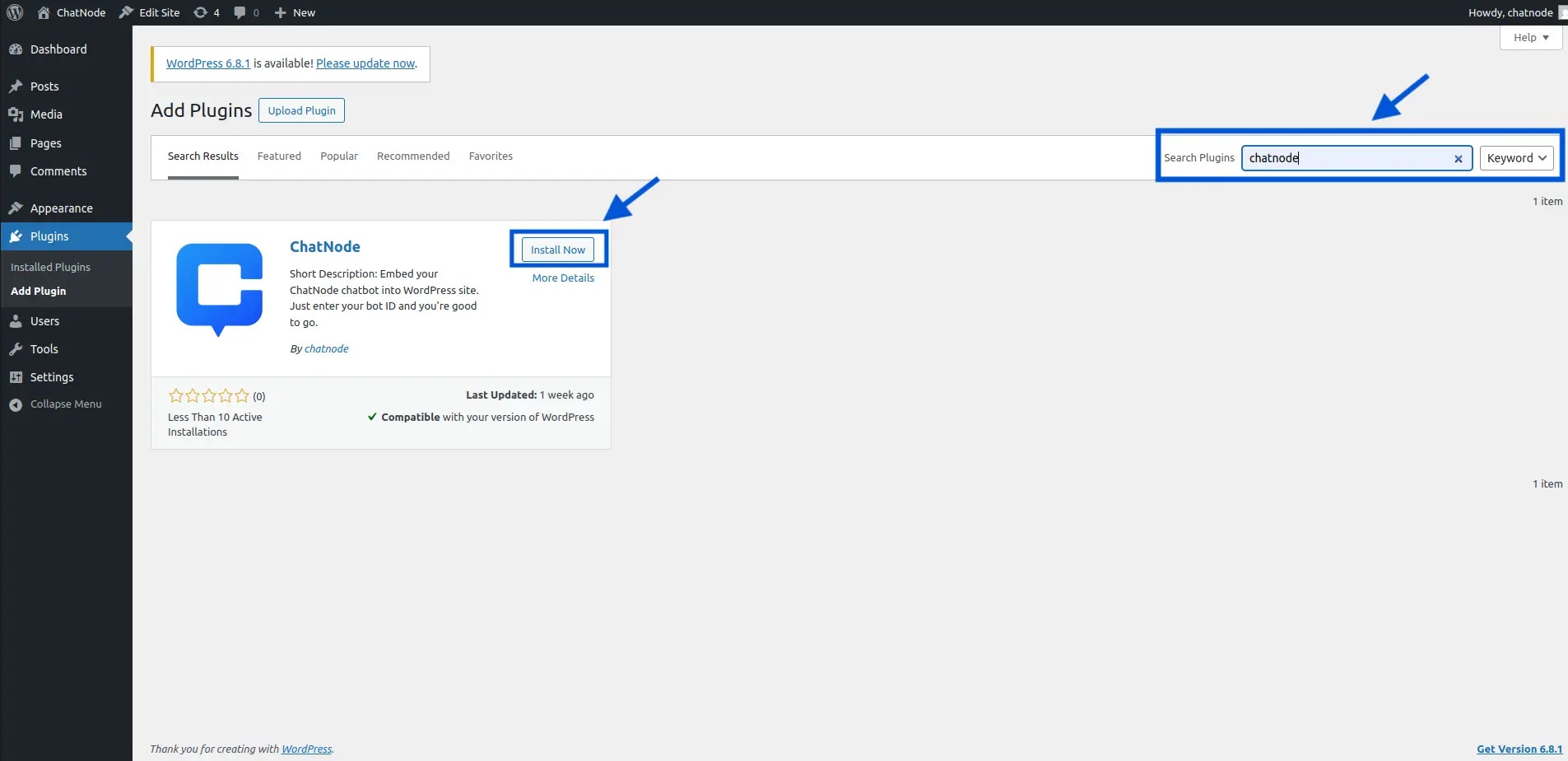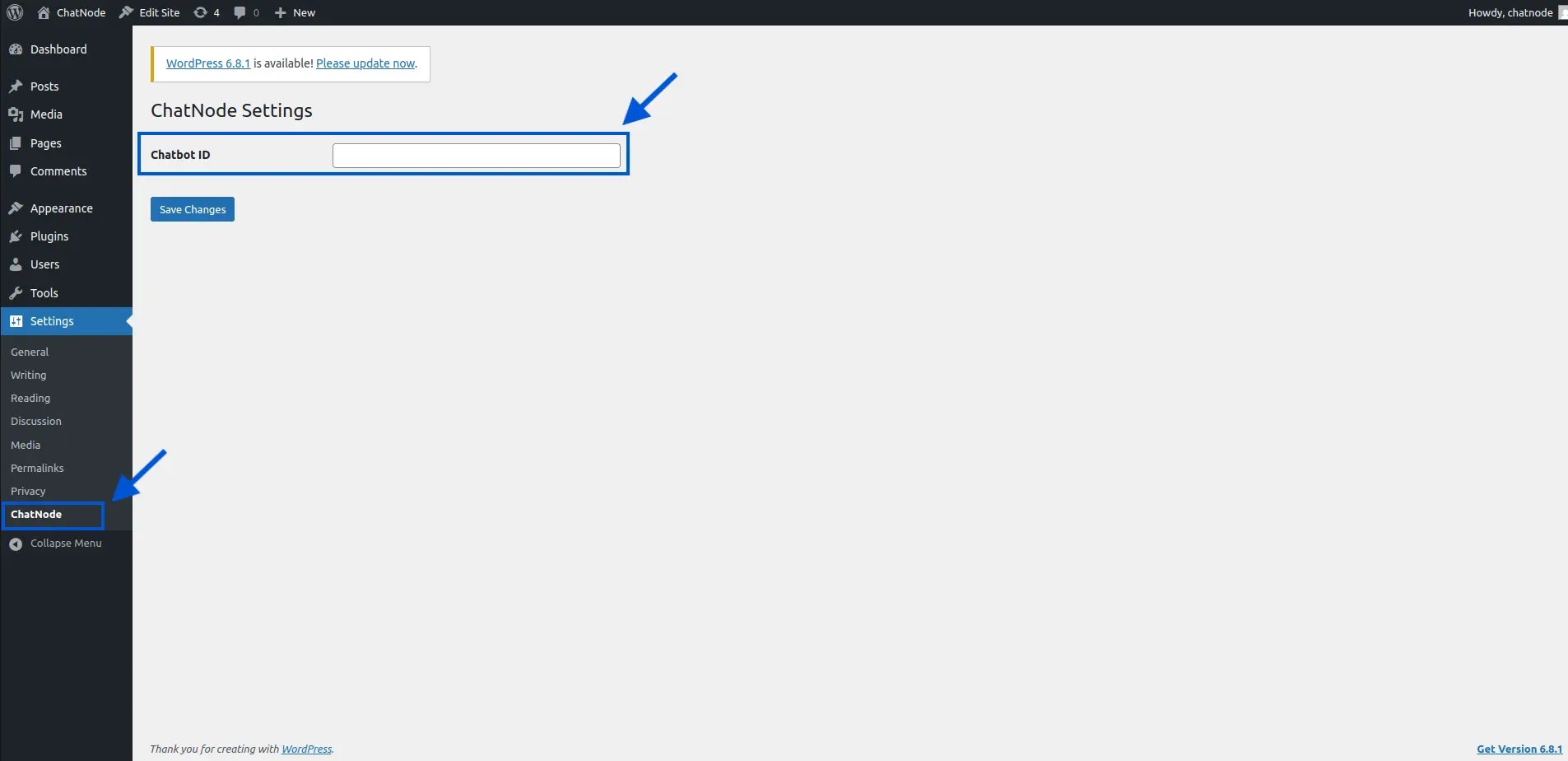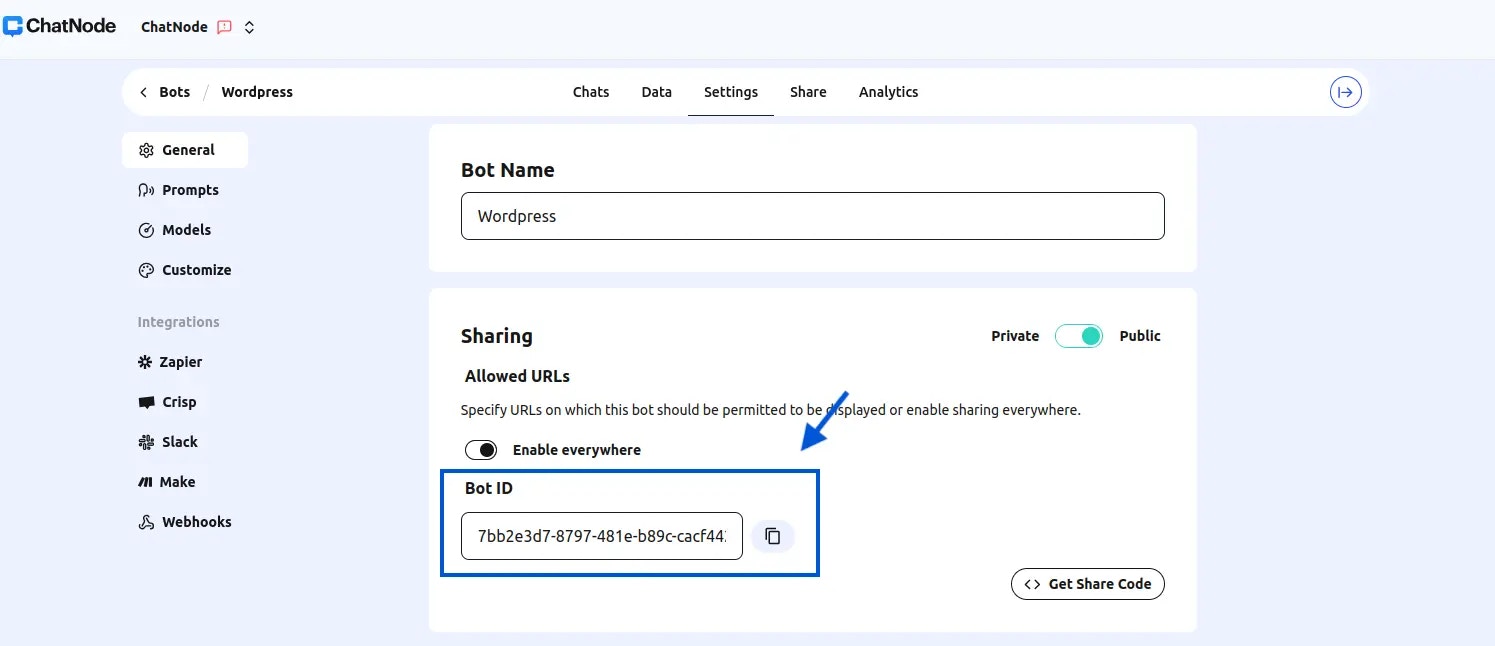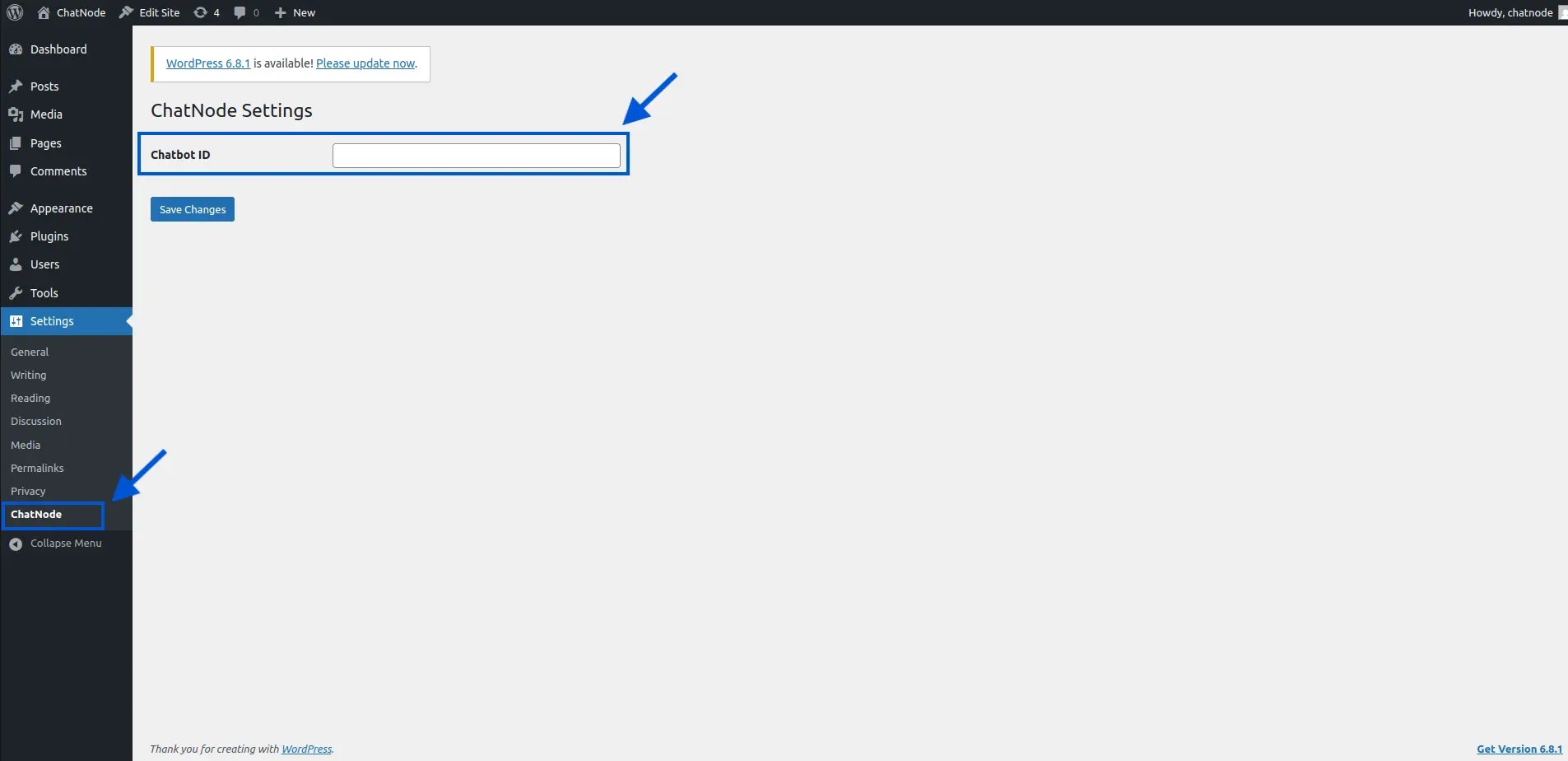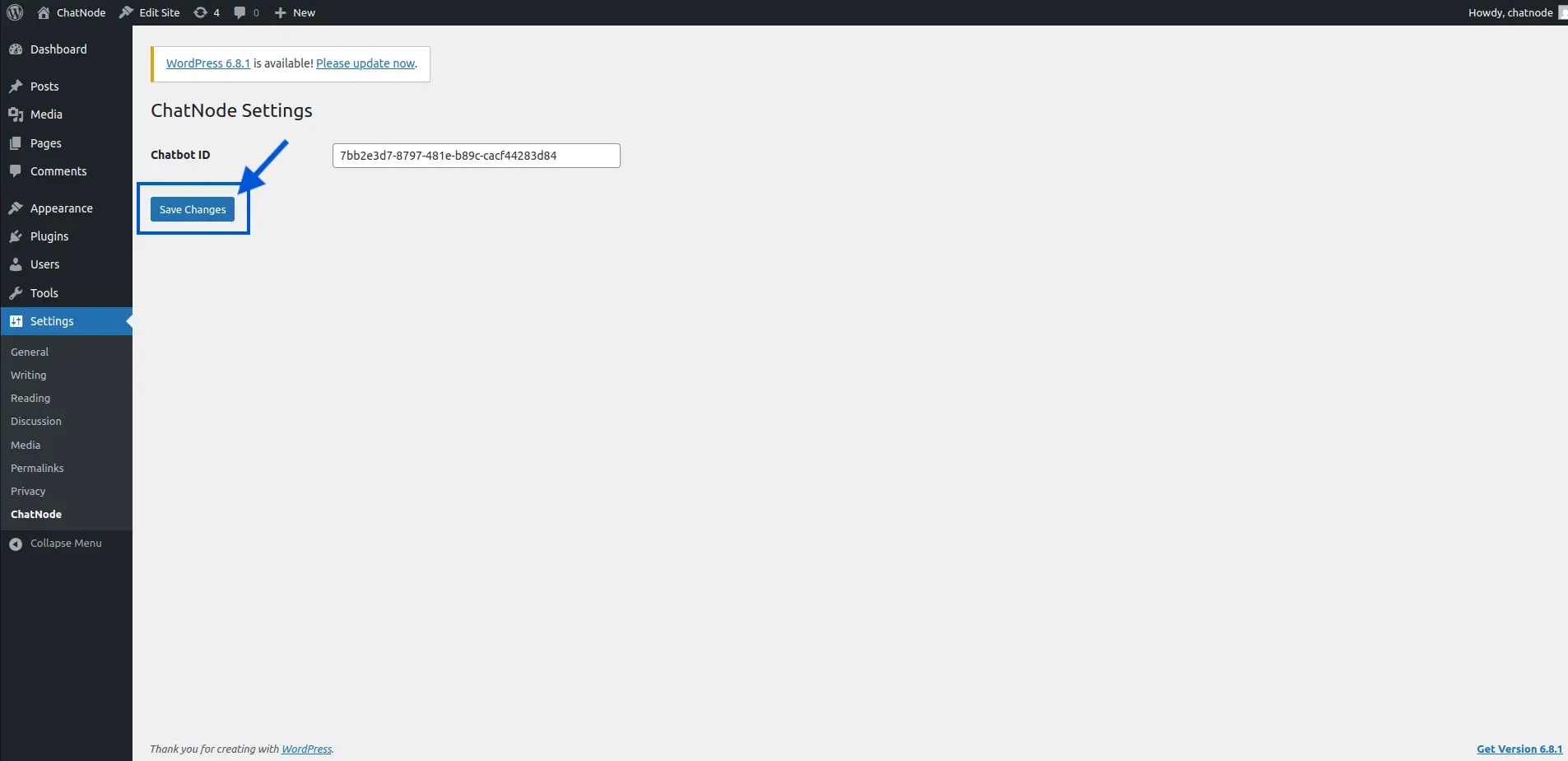Skip to main contentTo get started, simply install our official ChatNode WordPress plugin. This plugin lets you quickly add a popup chat to your website without any coding.
Step 1: Set Up ChatNode on Your WordPress Site
1. Log into your WordPress Admin
Go to your WordPress dashboard by visiting: yourdomainname.com/wp-admin
You can also access it through your web hosting control panel.
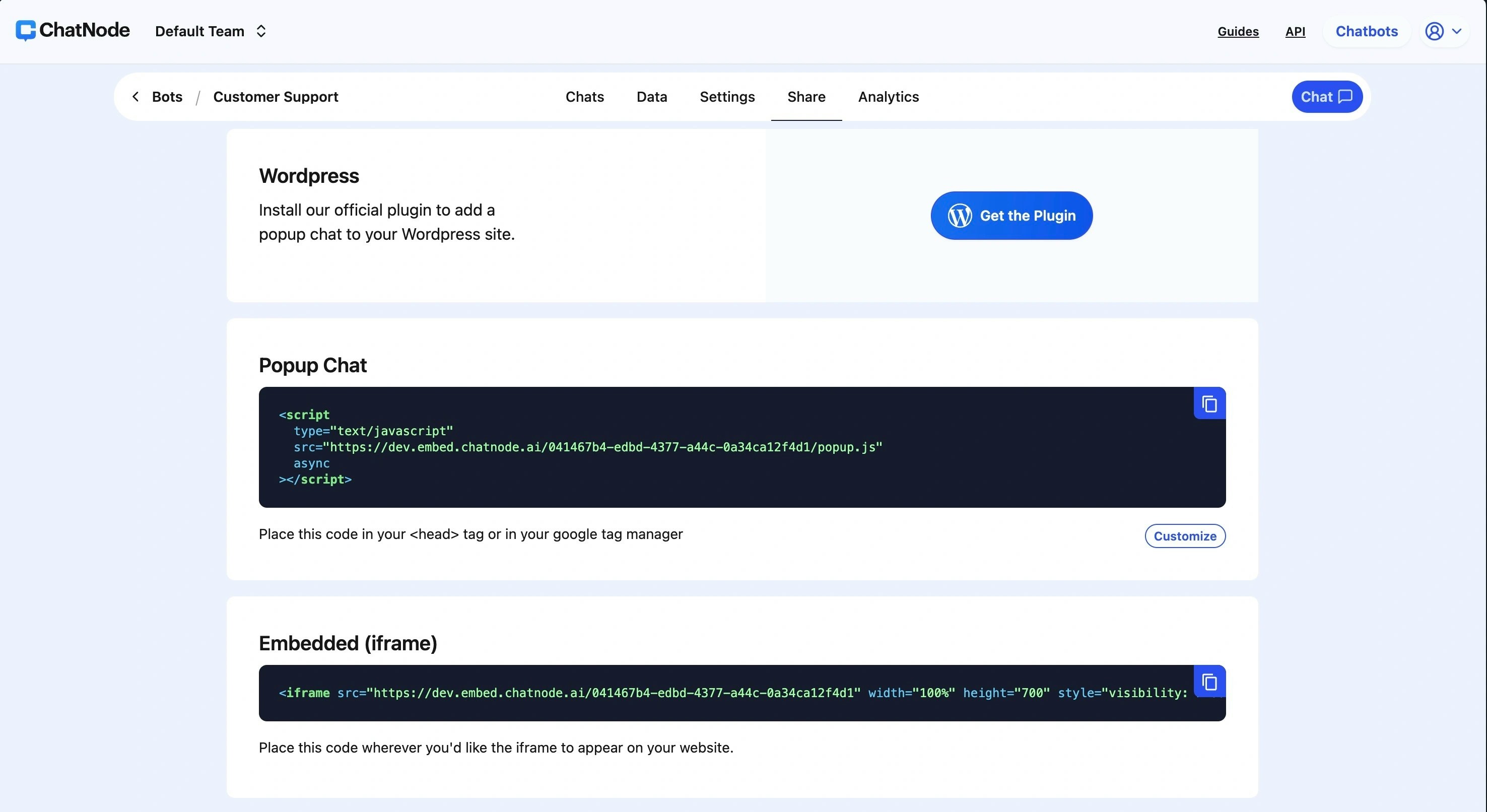 2. Install and Activate the ChatNode Plugin
2. Install and Activate the ChatNode Plugin
- In your WordPress dashboard, go to the Plugins section from the left sidebar.
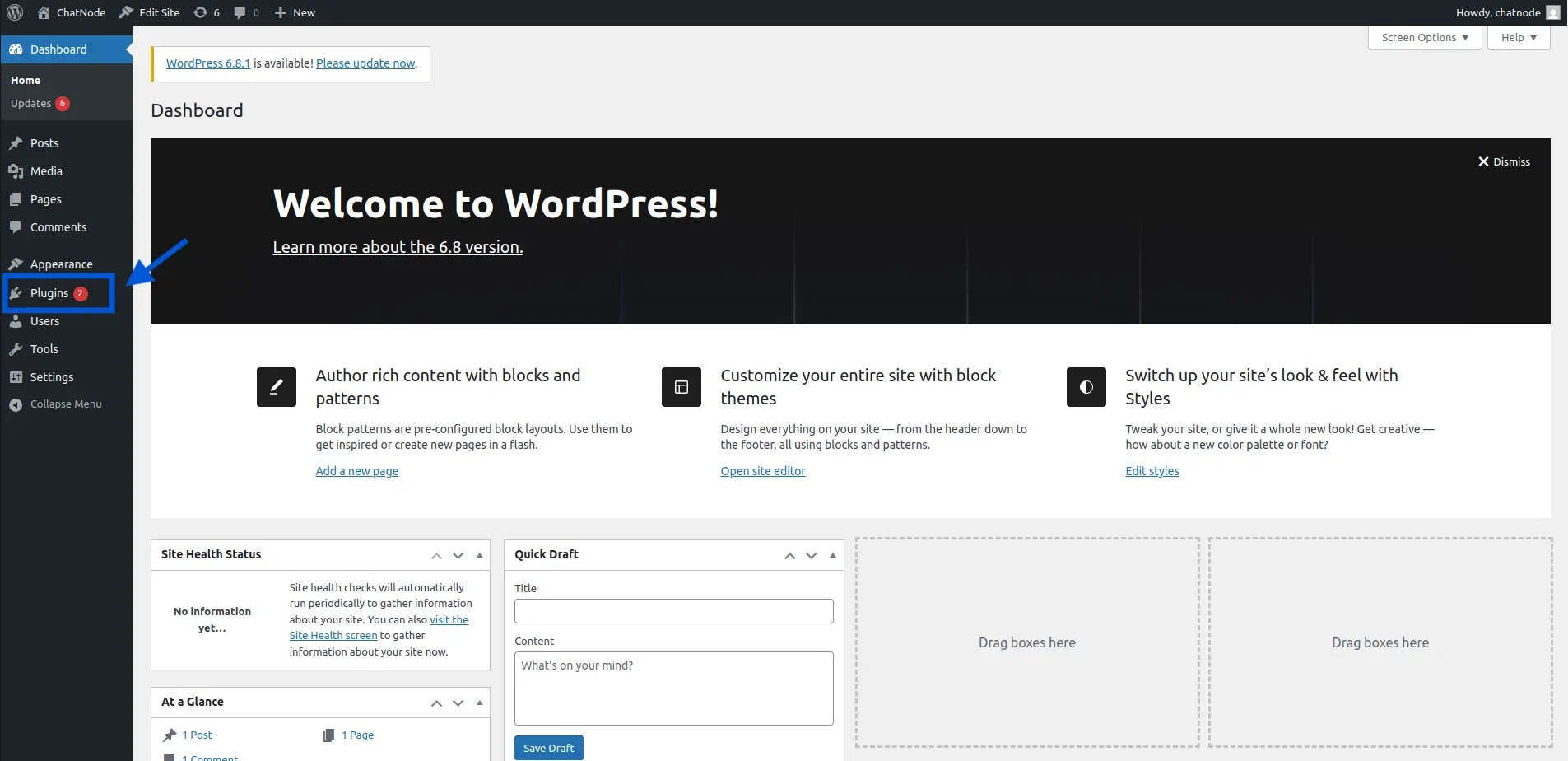
- Click Add New at the top of the page.
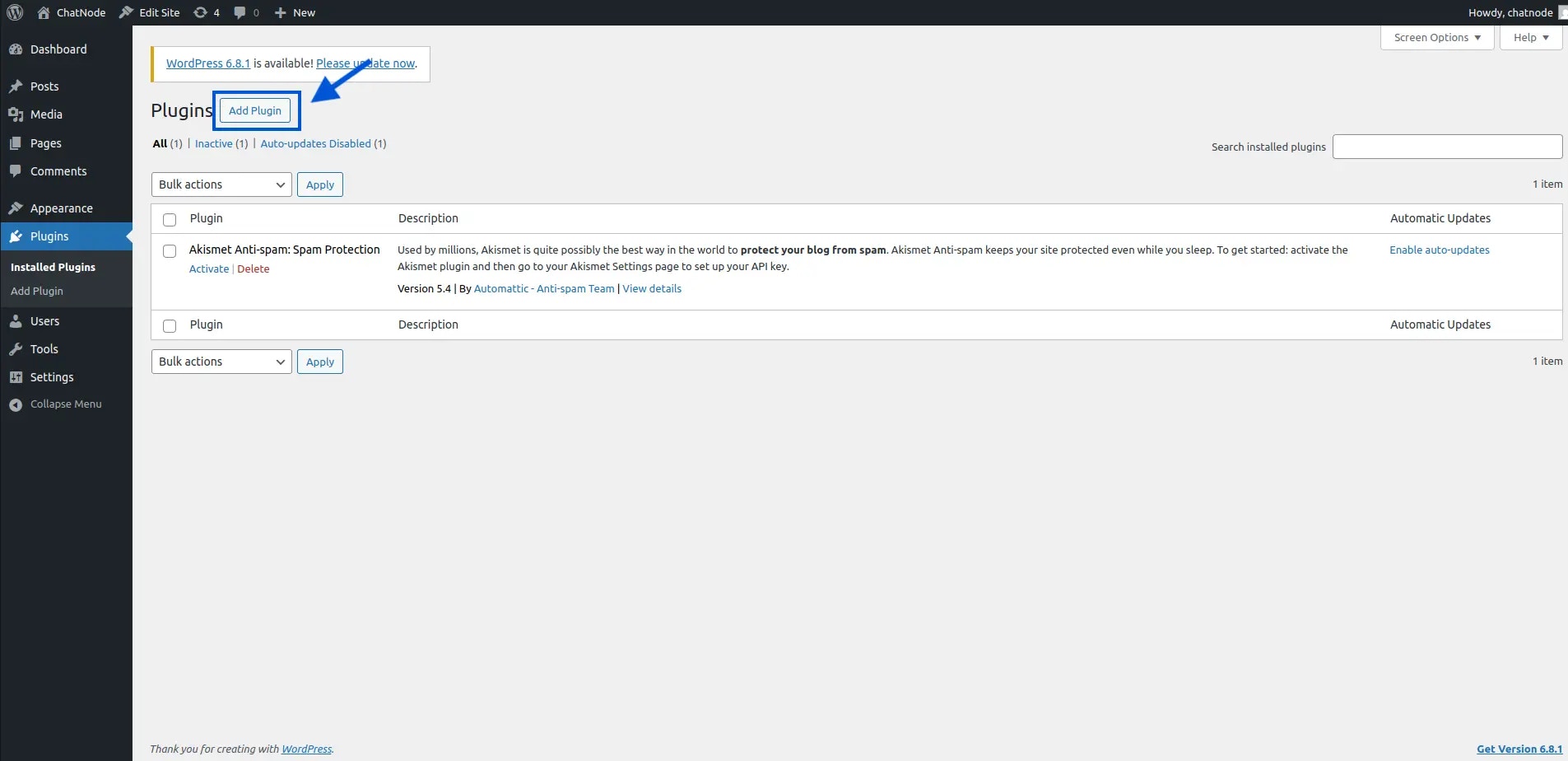
- Use the search bar to look for “ChatNode”.
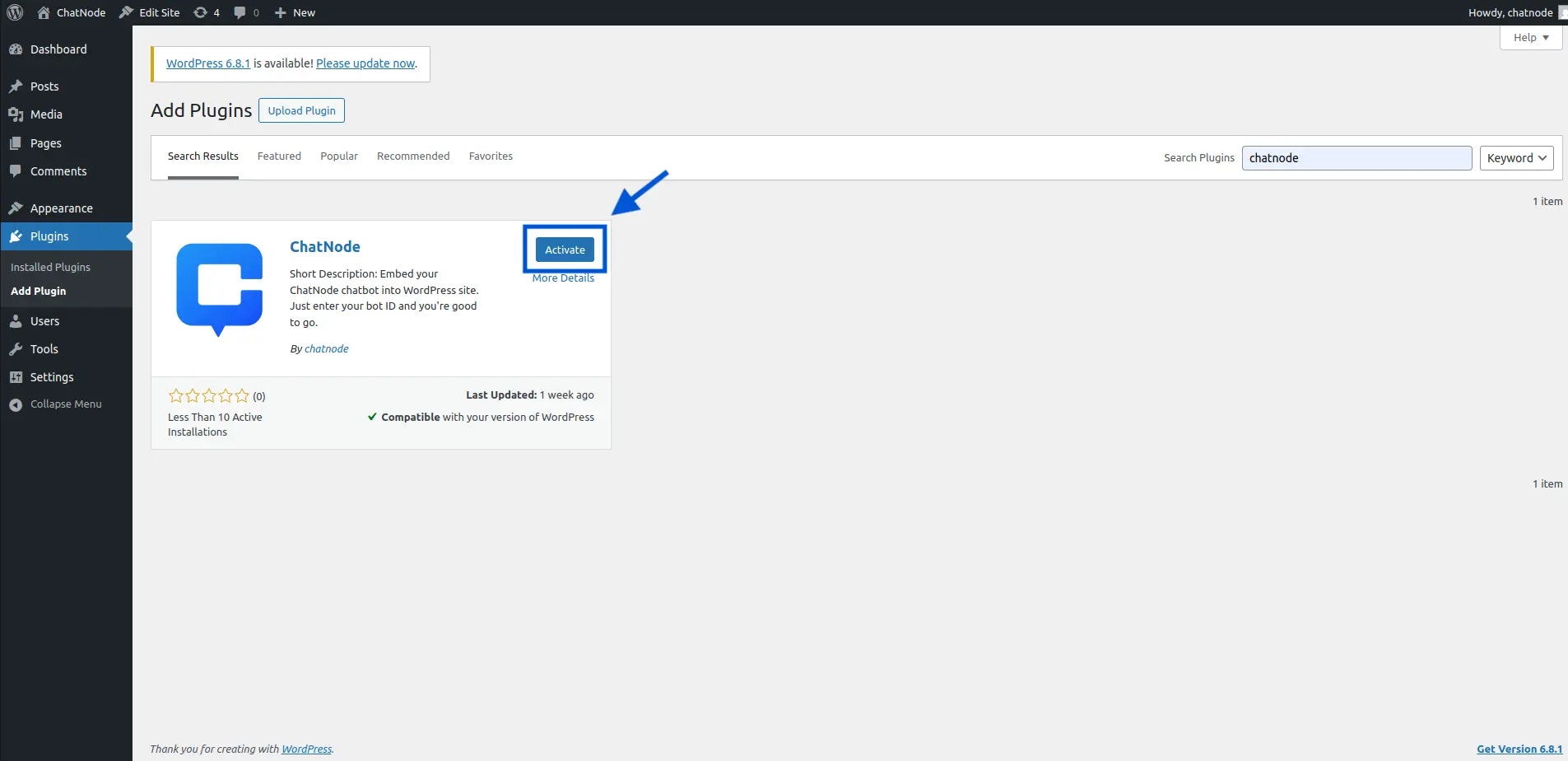
- Once the ChatNode plugin appears, click Install Now, then hit Activate.
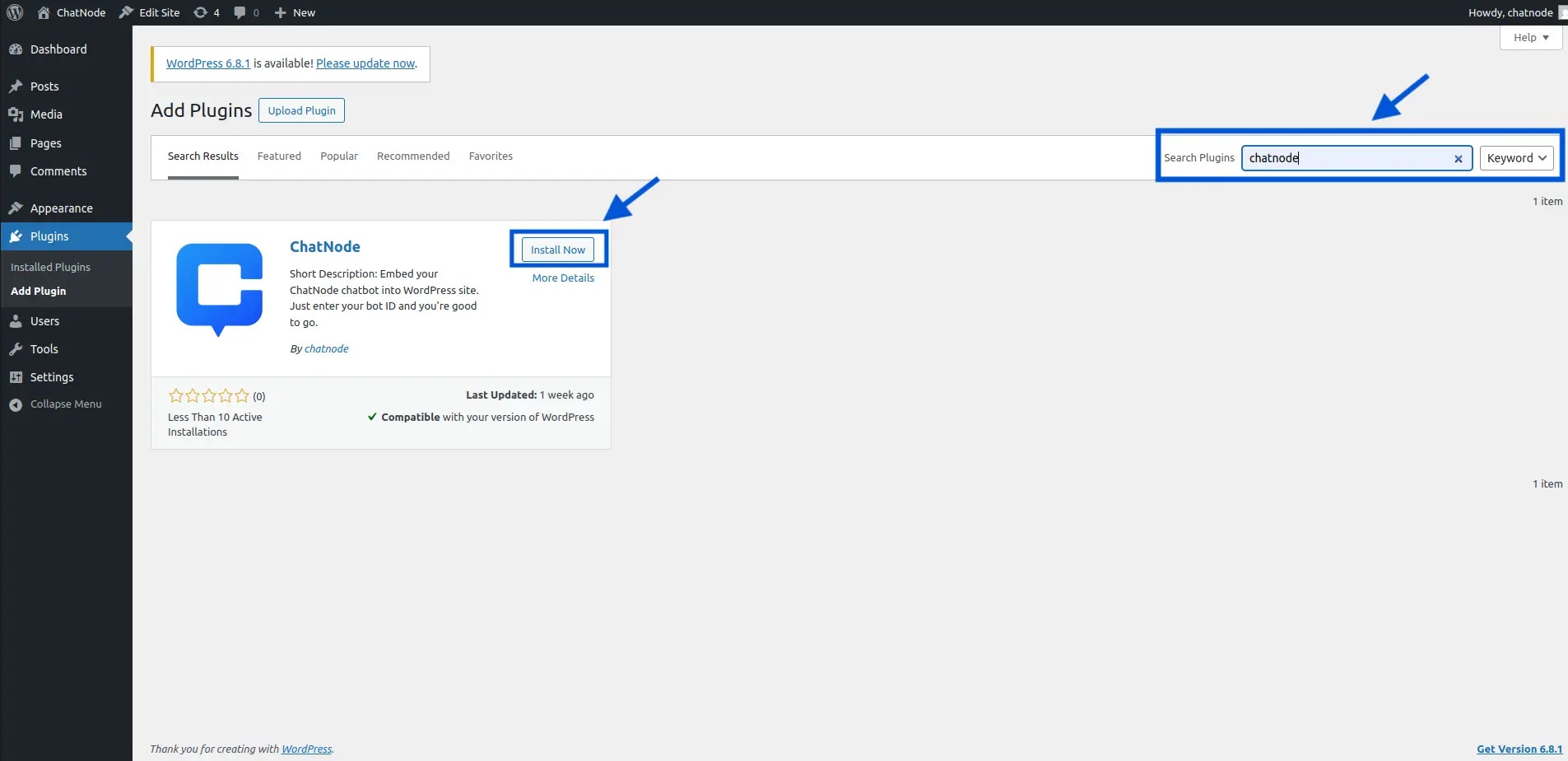 3. Open ChatNode Settings
3. Open ChatNode Settings
-
In the left sidebar, click on Settings.
-
Find and click on ChatNode from the list.
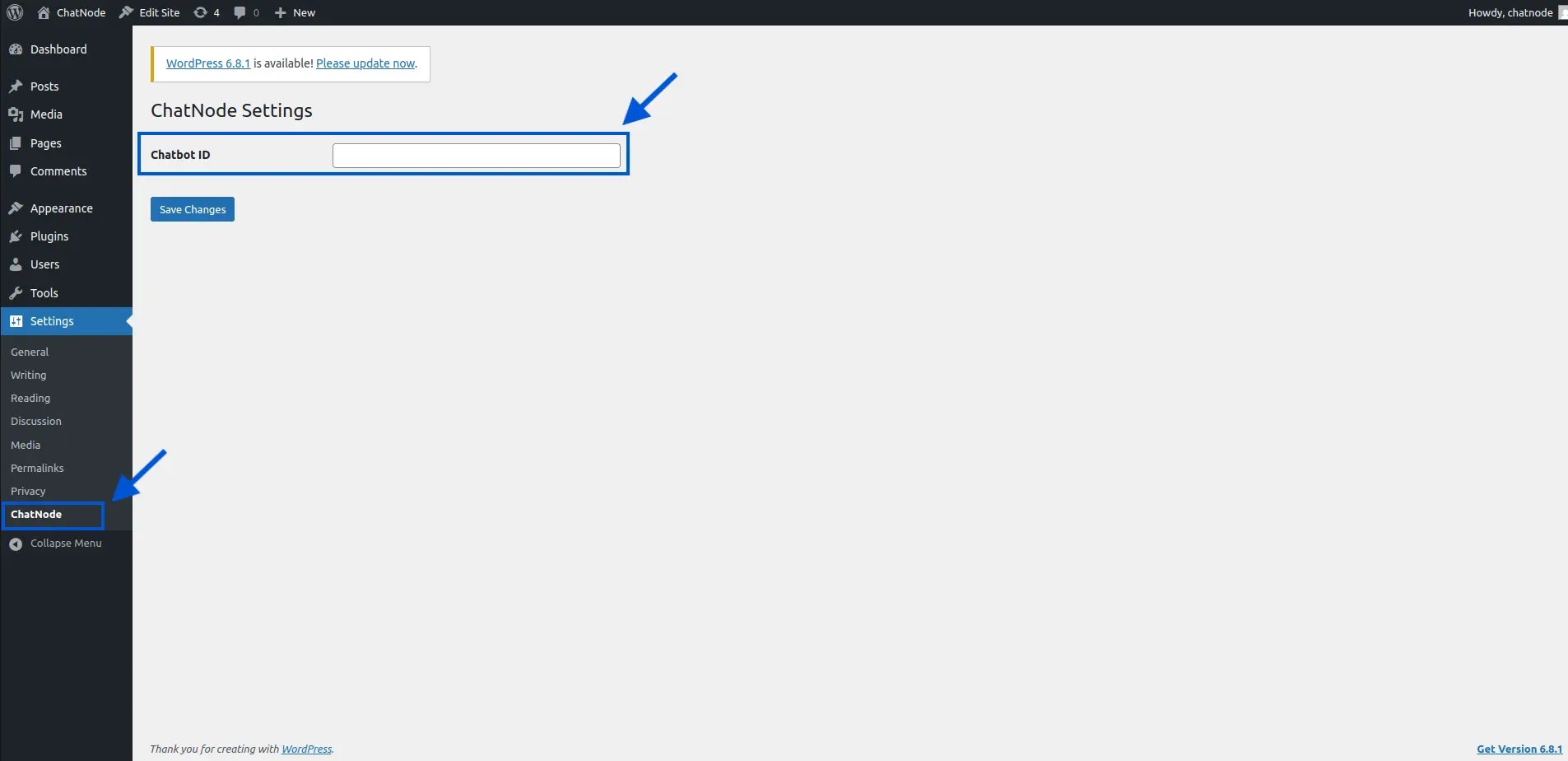 **4. Get and Enter Your botID""
**4. Get and Enter Your botID""
-
Log into your ChatNode account and go to your Dashboard.
-
Choose the agent you’d like to use.
-
Click into it, then go to the Settings tab.
-
You’ll find your botID — copy it.
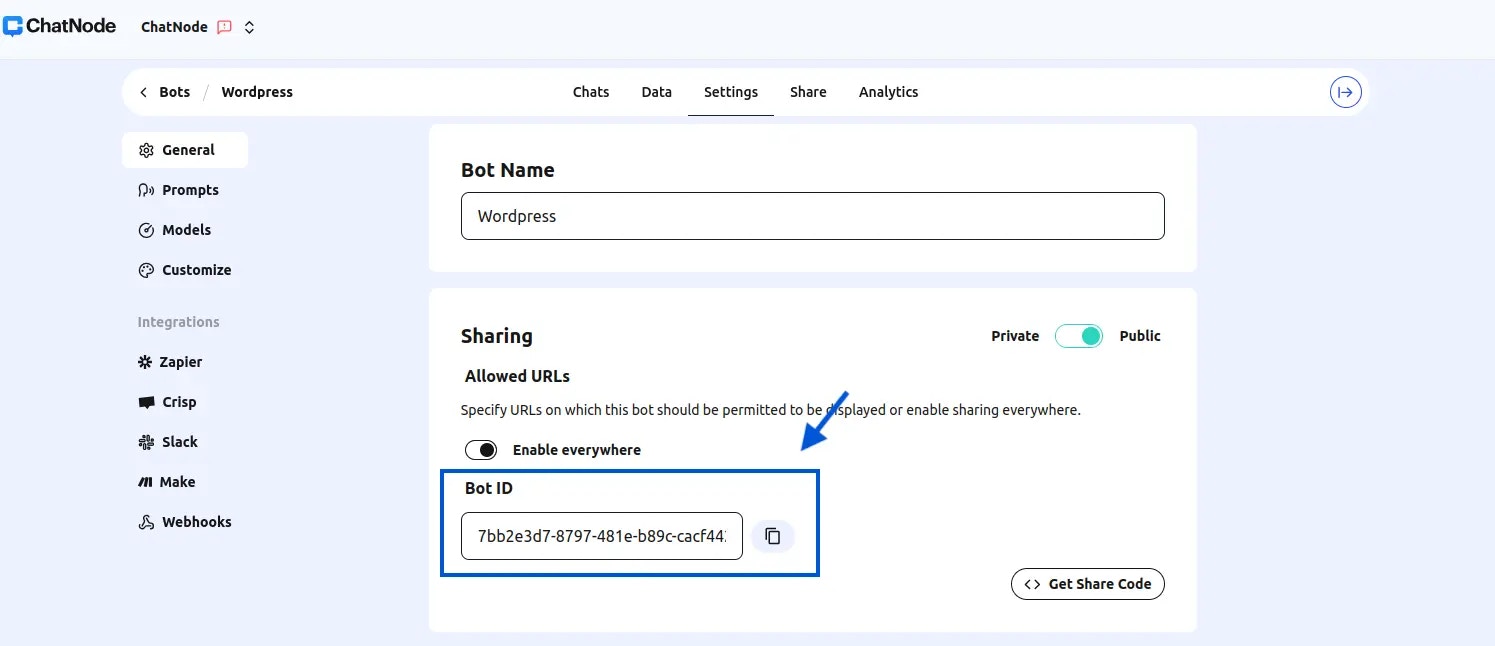
- Paste this ID into the botID field in your WordPress ChatNode settings.
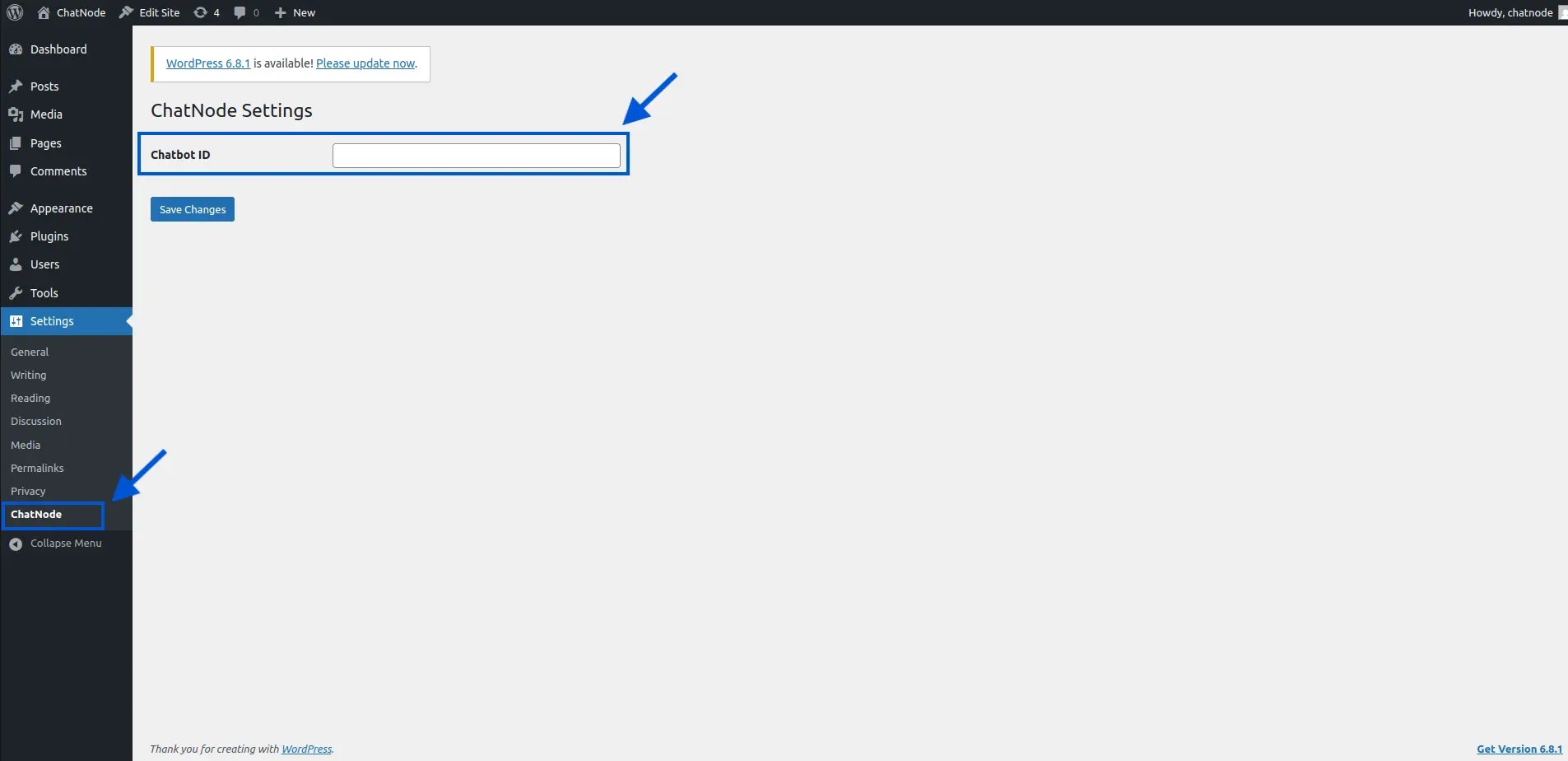 5. Save and You’re Done!
5. Save and You’re Done!
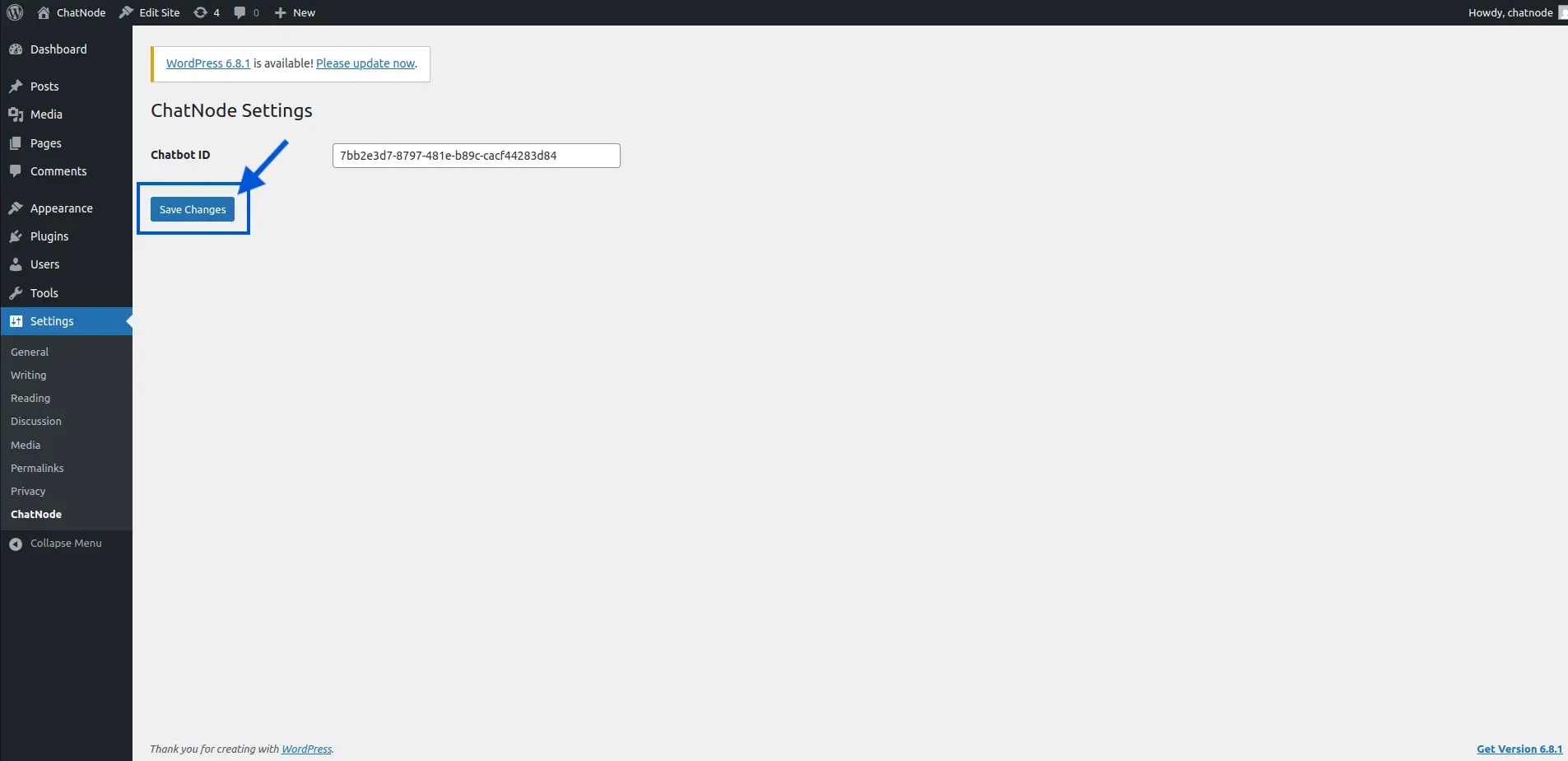
- Your ChatNode agent should now be live on your WordPress website!