
AI agents for Google Drive
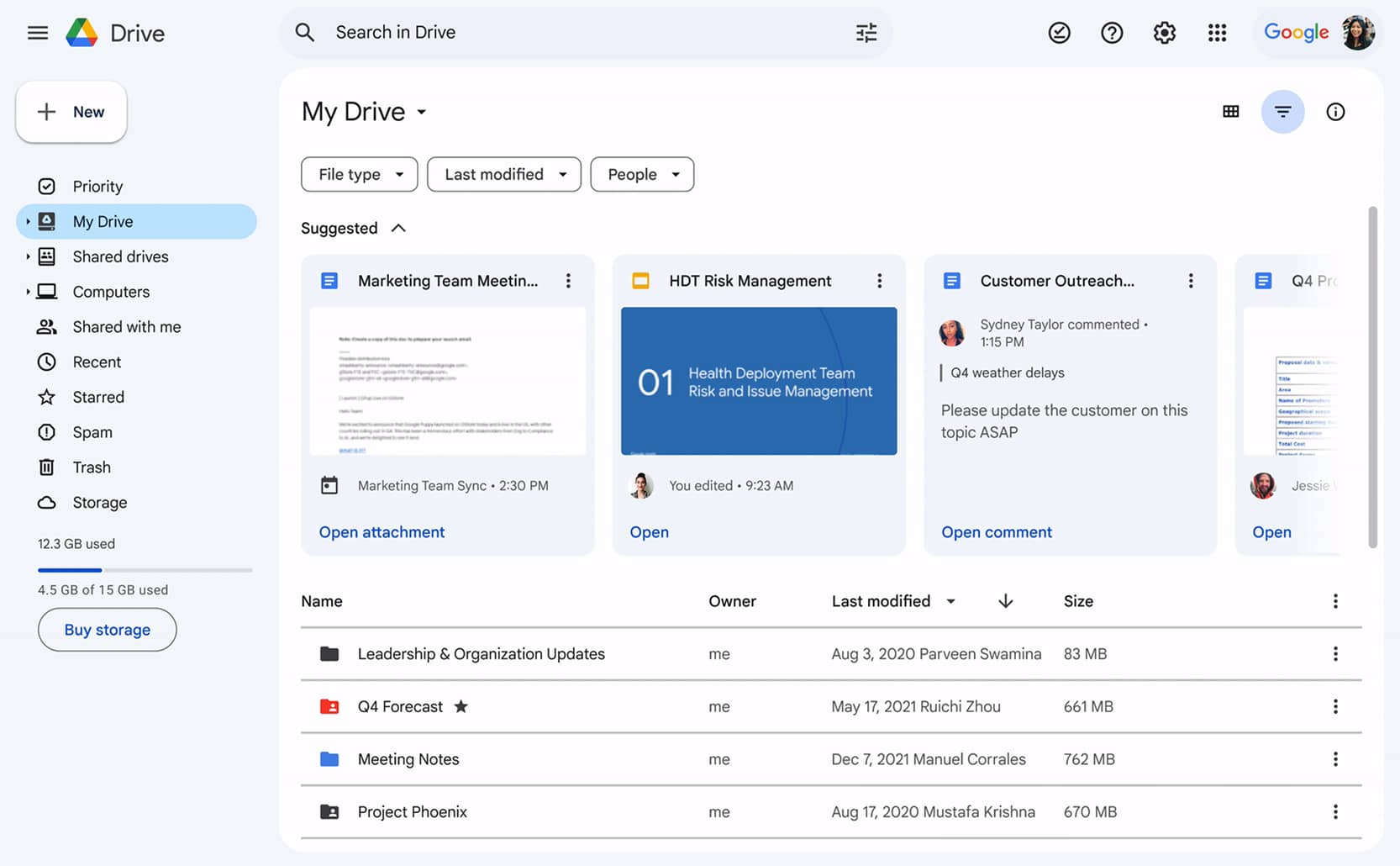

.svg)
Benefits of integrating AI agents with Google Drive
Effortlessly train your AI Agent from Google Drive files for instant and accurate answers.
Automatic content sync
AI Agent always up-to-date from your Drive.

Immediate information access
Answers sourced instantly from Drive files.

Secure data handling
Your Google Drive content stays protected with end-to-end encrypted integrations.

Key features for Google Drive integration
Maximize your AI Agent's effectiveness by connecting with Google Drive.

Real-Time training updates
Instant updates when Google Drive content changes.

Simple no-code integration
Easy setup requires zero technical skills.

Secure integration
Uses secure Google OAuth integration.
Why use ChatNode
with Google Drive?
Easily train your AI Agent with content pulled directly from Google Drive.
.svg)
Advanced AI models (GPT, Claude, Gemini)
.svg)
Unlimited automated retraining from Google Drive
.svg)
Cost-effective AI Agent integration plans
Step-by-step Google Drive installation guide
Quickly integrate ChatNode AI Agent with Google Drive.

Sign up at ChatNode

Securely connect your Google Drive

Select files to train AI Agent automatically
.svg)
.svg)
.svg)
For a detailed walkthrough, visit our Help Center Guide →
Frequently
Asked Questions
Yes, ChatNode updates instantly from Google Drive file changes.
No, setup is intuitive and code-free.
Yes, secure OAuth integration protects your content.
Integrate AI agents with Google Drive, try free!
