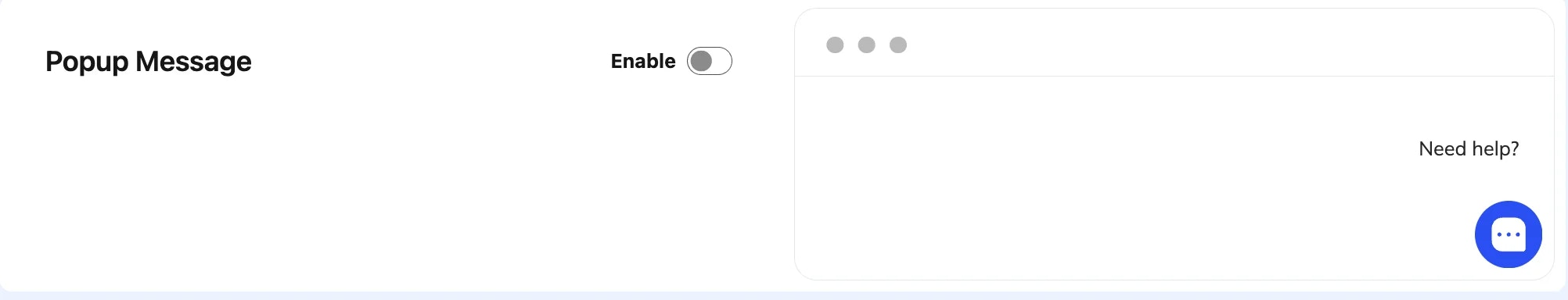1. Theme Generator
In the Theme Generator section, you can set a Primary Color and Background Color for your agent’s theme. This feature allows you to create a harmonious and well-contrasted color scheme for a visually appealing interface. Note that this will override individual color customizations to ensure consistency across your agent’s design.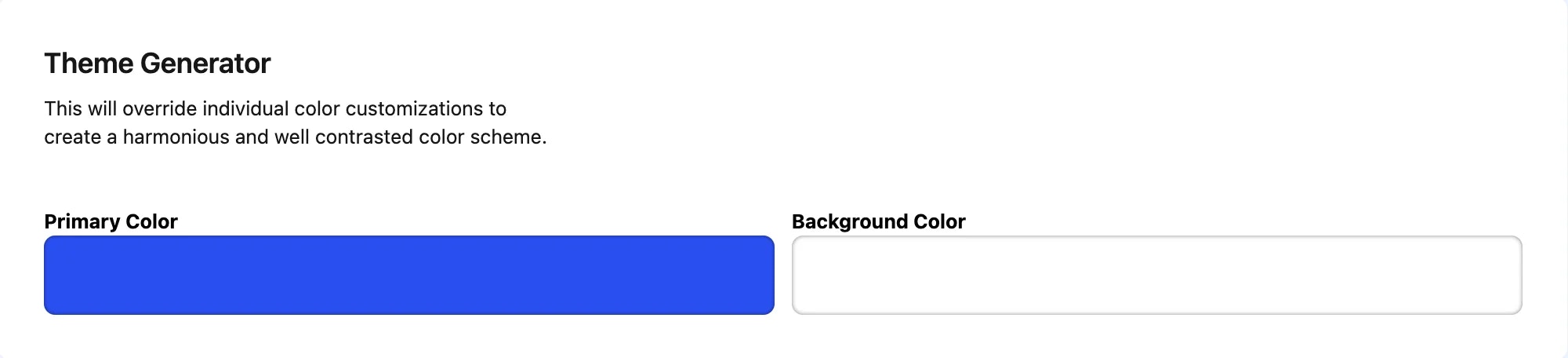
2. Header Customization
The Header section lets you customize the header of your agent. Here’s what you can adjust:- Title: Modify the display title of the agent (e.g., “AI Agent”).
- Status Indicator: Show whether the agent is online.
- Header Color: Choose a color for the header.
- Shadow Effect: Enable or disable a shadow under the header.
- Reset Button: Allow users to reset the chat.
-
Remove ChatNode Branding: Toggle to remove ChatNode’s branding from the chat header.
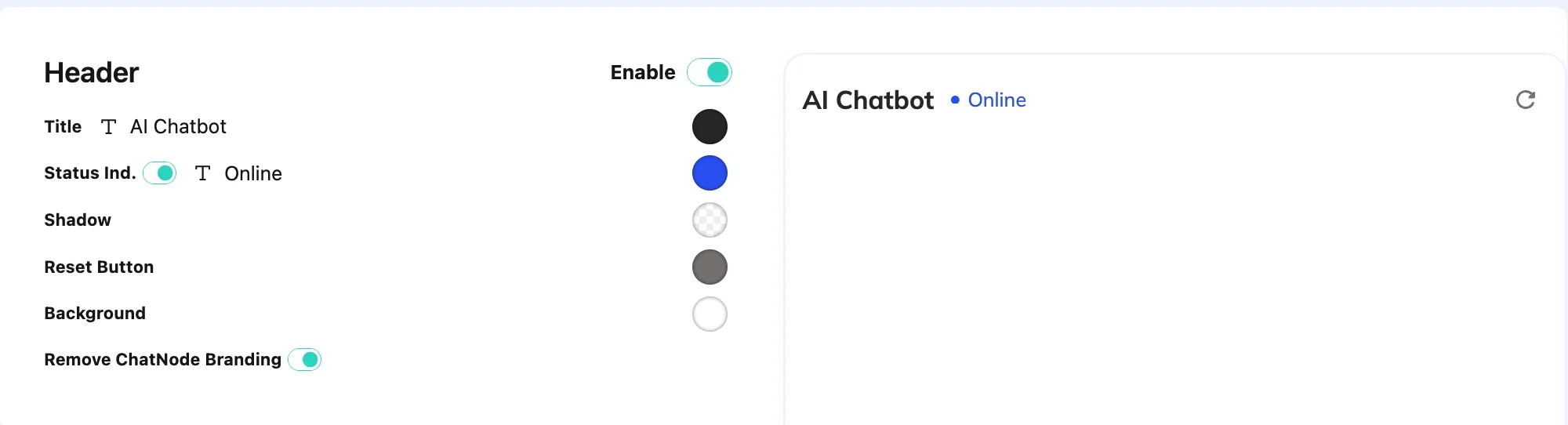
3. Chat Bubbles
Under Chat Bubbles, you can style the agent and user message bubbles. Customizations include:- Greeting: Set an initial greeting message.
- Bubble Colors: Customize background and text colors for both the agent and user message bubbles.
- Feedback Option: Enable a feedback feature so users can rate responses.
- Sound Effect: Activate sound effects for each message received or sent.
-
Avatar: Add a personalized avatar for your agent for a more engaging user experience.
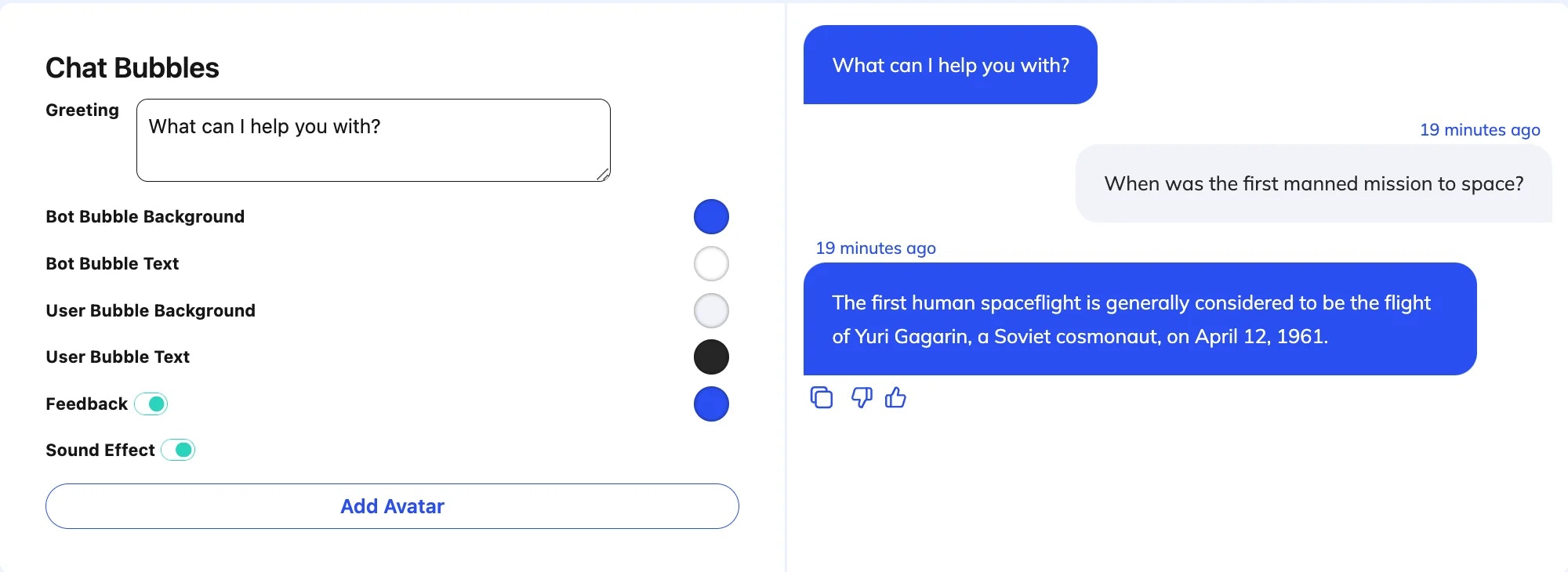
4. Chat Input
The Chat Input section allows you to customize the text input area where users type their messages:- Text: Modify the placeholder text (e.g., “Type your message”).
- Background and Border: Adjust the background color and border of the input box.
- Send Button: Enable or disable the send button and set its background color.
5. Suggested Questions
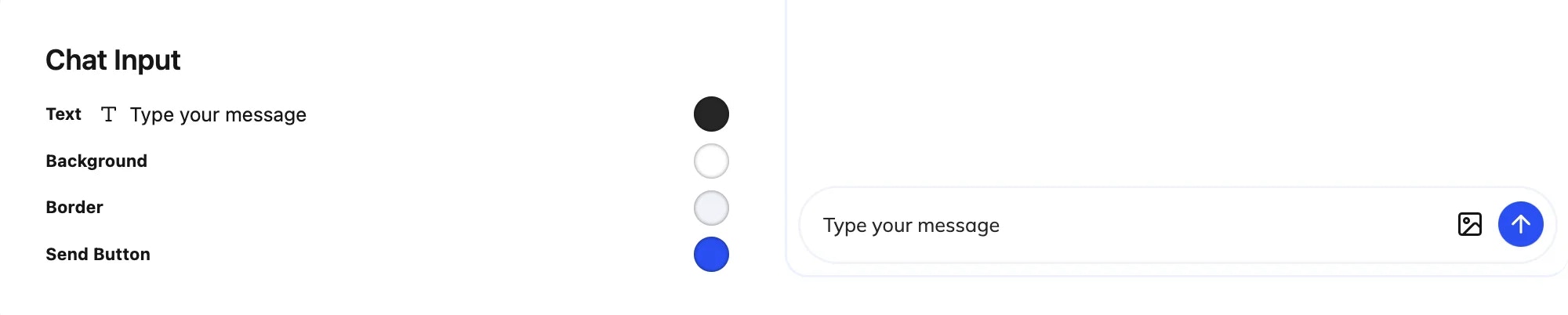
6. User Info Collection
The User Info section provides options to collect user details before they start chatting:- Collect Name, Email, Phone: Enable fields to gather user information like name, email, and phone number.
-
Submit Button Text: Customize the text of the submit button (e.g., “Start Chatting”).
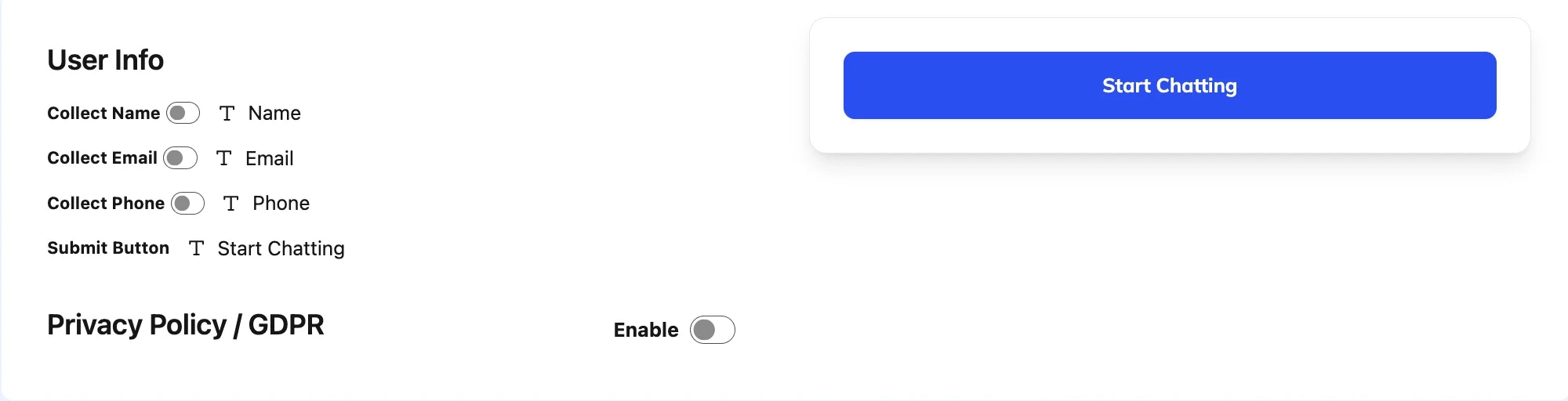
7. Privacy Policy / GDPR
The Privacy Policy / GDPR section helps you comply with privacy laws by adding a checkbox for users to agree to your terms and conditions. You can customize the message to say something like, “I agree with the terms and conditions.”8. Popup Button
The Popup Button settings allow you to configure how users access the chat widget on your website:- Open Chat by Default: Decide if the chat opens automatically.
- Position: Position the button on the right side of the screen when enabled, or on the left side when disabled.
-
Button Background and Icon: Customize the background and icon for the popup button.
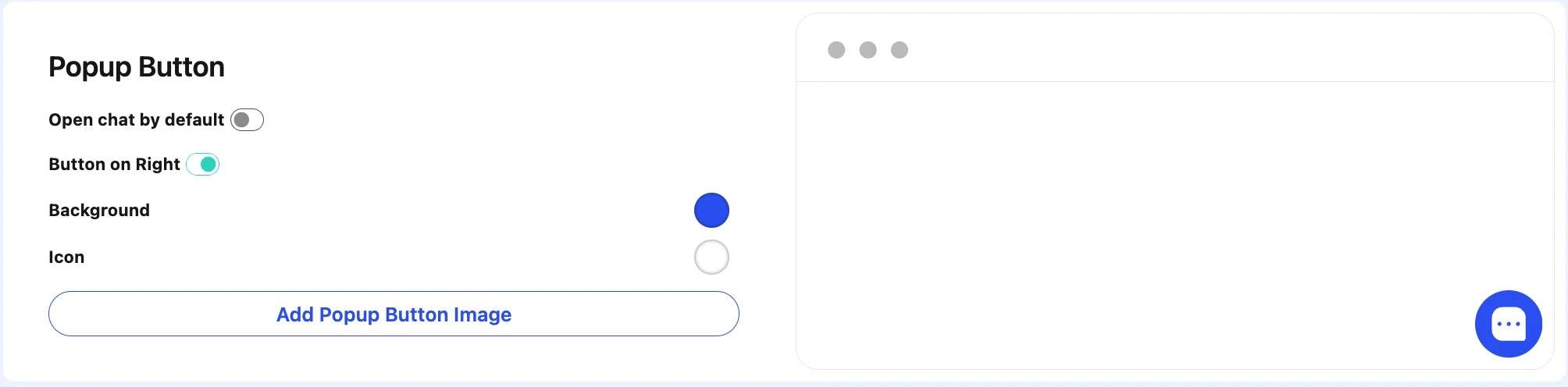
9. Popup Message
The Popup Message section lets you set an initial message that appears when the chat button is hovered over, prompting users to engage (e.g., “Need help?”).