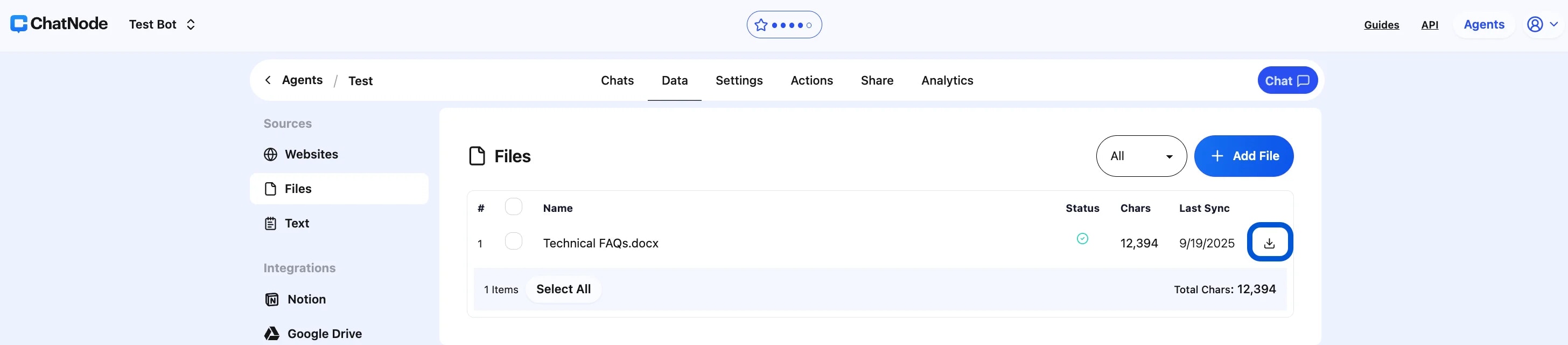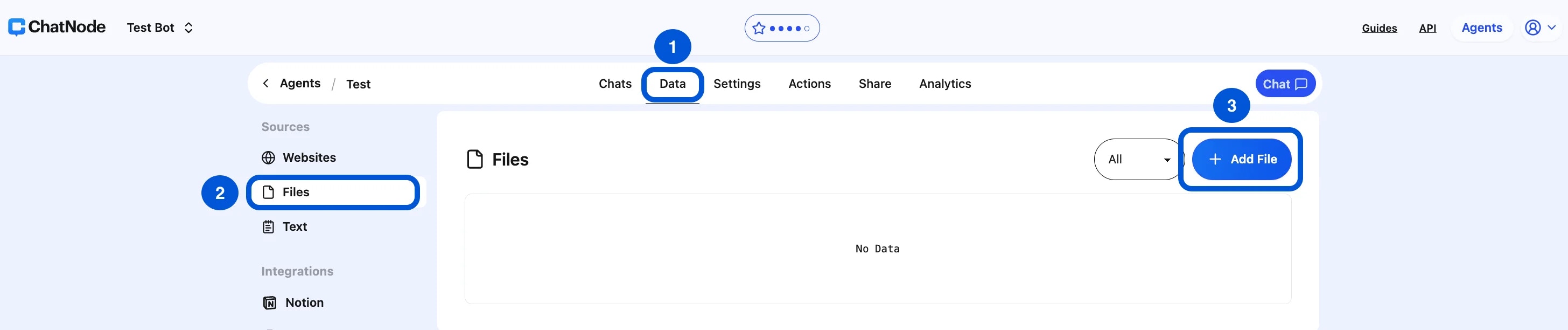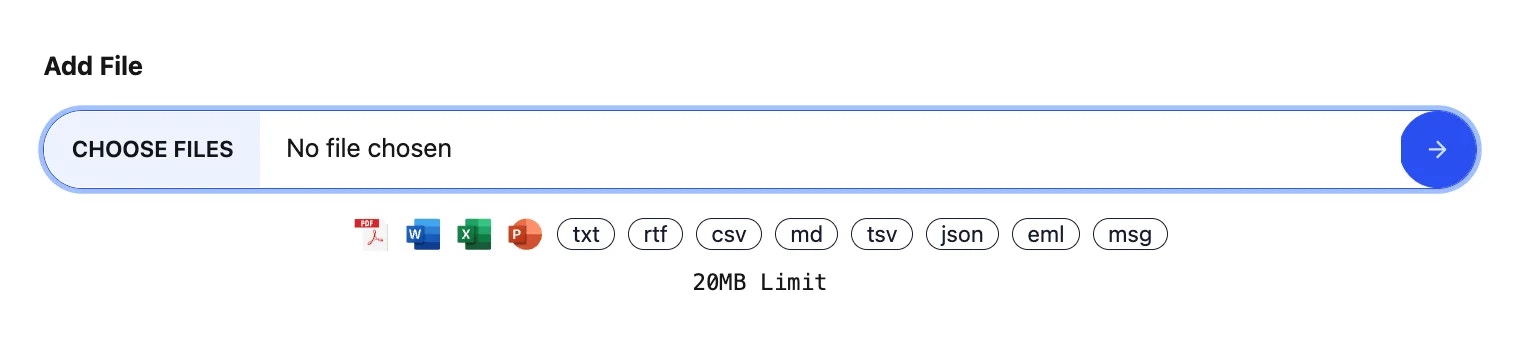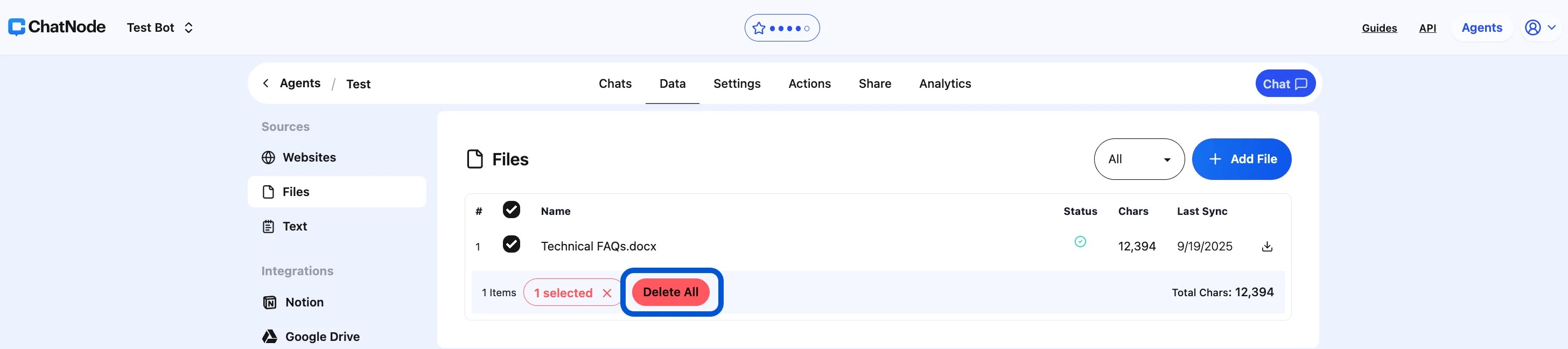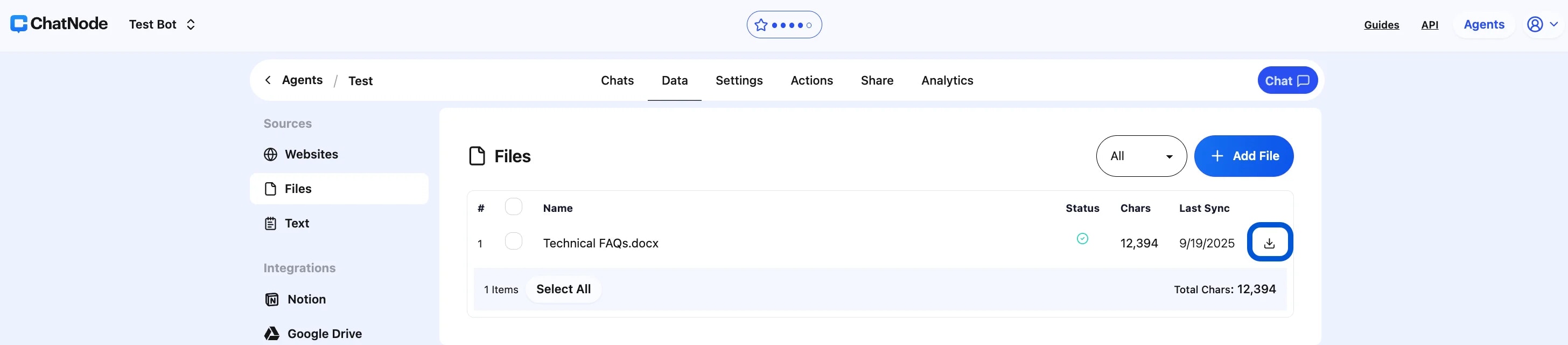Skip to main content
- Click the “Add File” button.
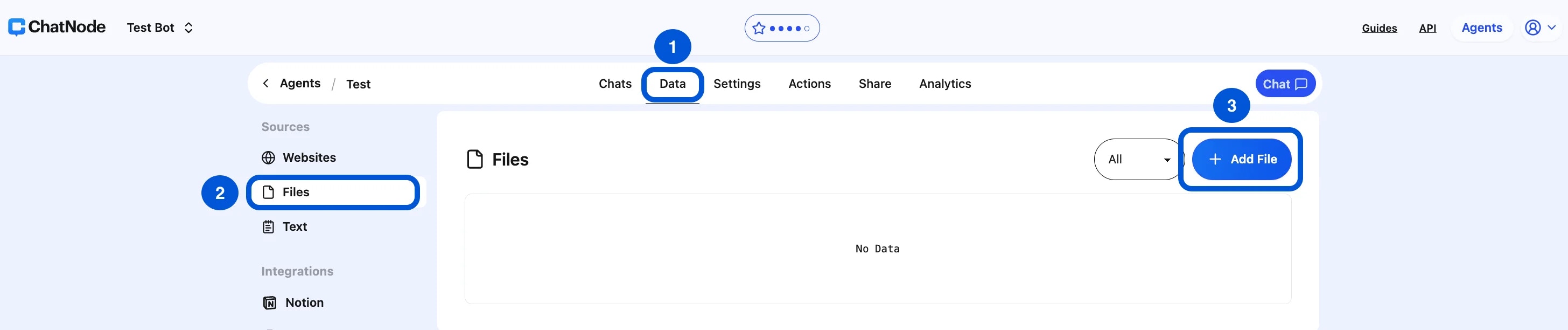
-
In the prompt that appears, click “Choose Files.”
-
Select one file or multiple files from your computer to upload.
-
Once selected, click the side arrow to proceed.
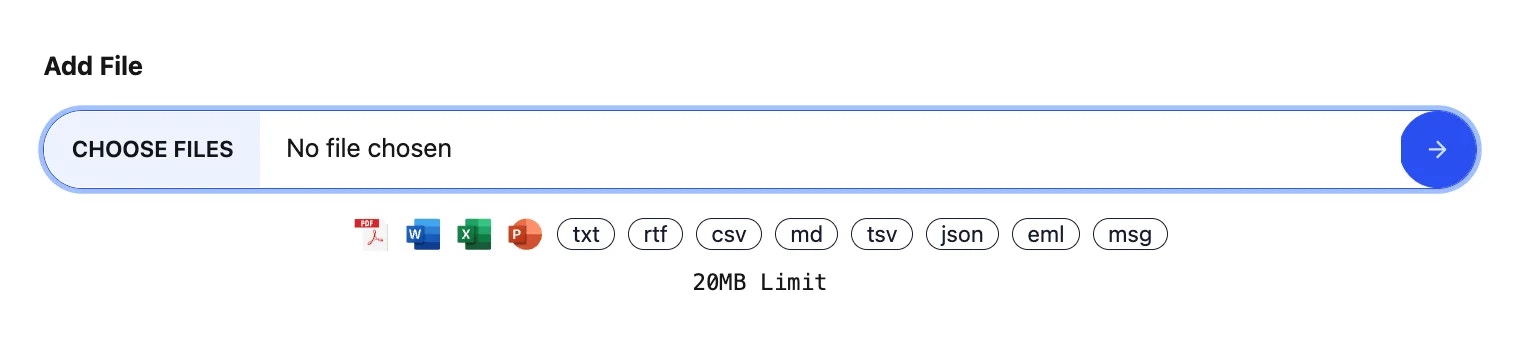 How to Delete Files
How to Delete Files
- Select the File(s) to Delete
-
Check the box next to the file(s) you want to delete.
-
A selection indicator will appear at the bottom, showing how many files are selected.
- Click “Delete All”
-
Once the file(s) are selected, click the red “Delete All” button.
-
A confirmation may be required before the deletion is finalized.
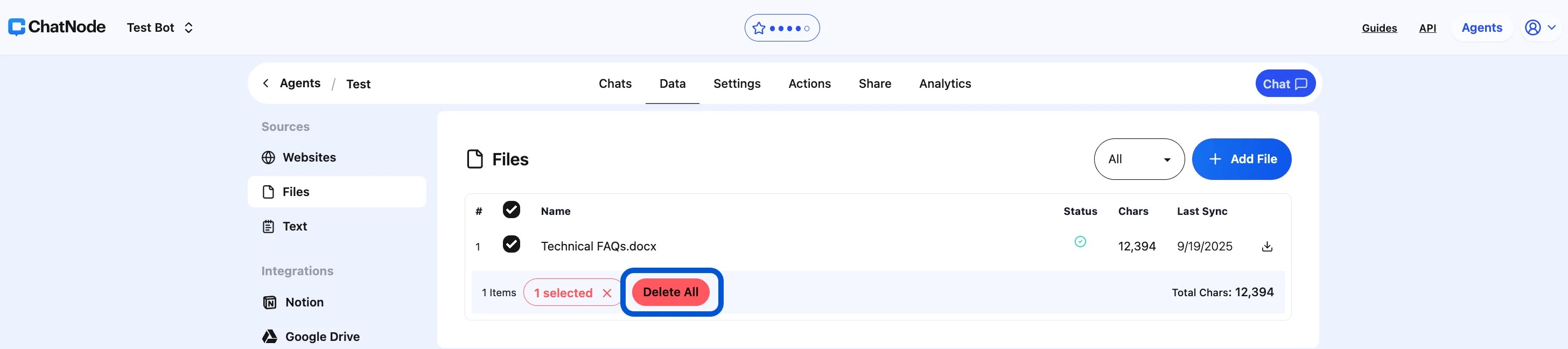
Download the File
-
To download, click on the download icon under the “Last Sync” column.
-
The file will be downloaded to your device.