Step 1: Accessing the Team Management Interface
- Login to ChatNode: Start by logging into your ChatNode account.
- Click on your profile icon in the top right corner.
- Select Settings from the dropdown menu.
- Choose Manage.
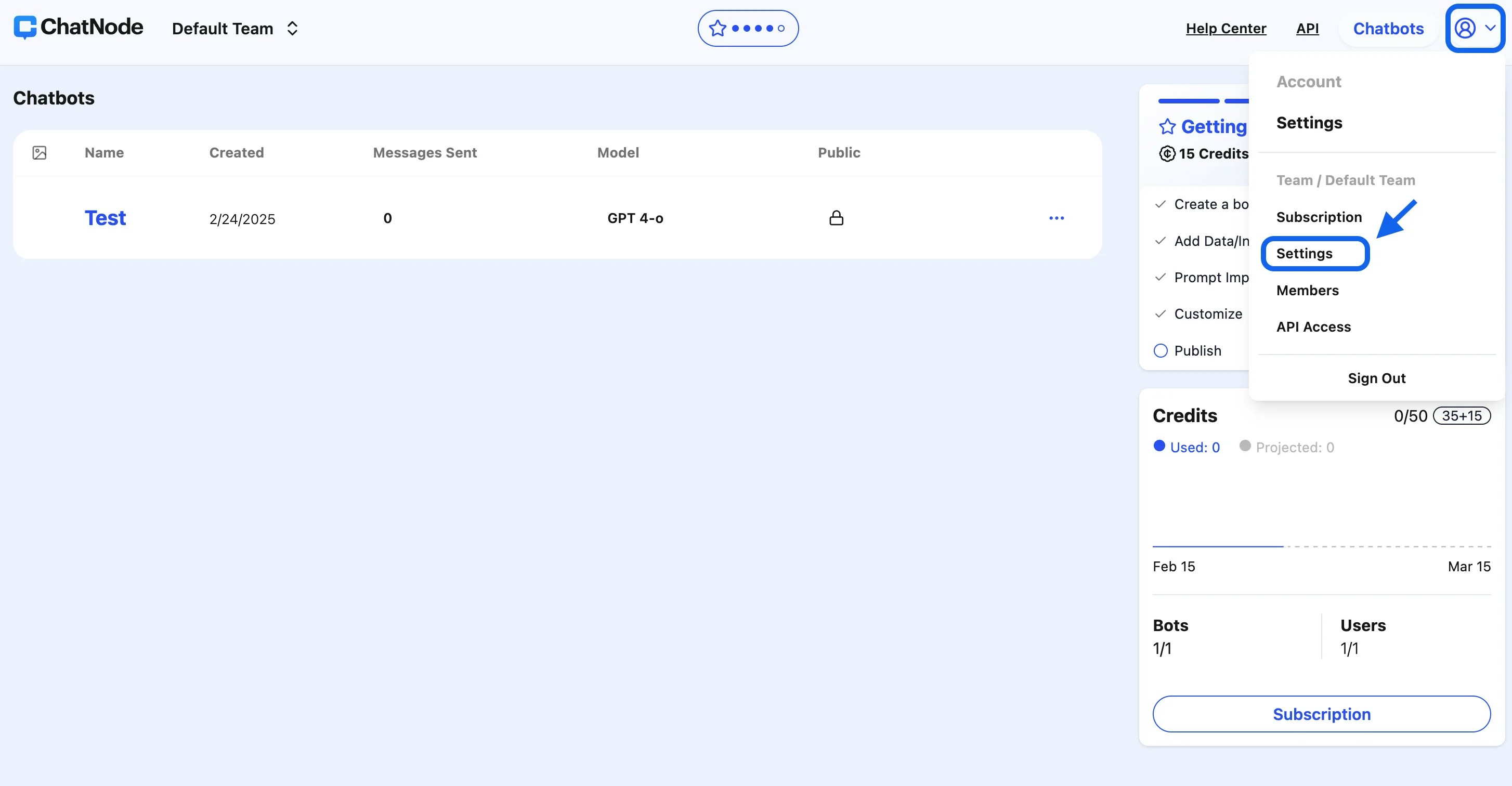
Step 2: Managing Team Information
In the Manage tab:- Team Name: You can view and edit your team’s name. Simply enter the new name and click Update to save changes.
- Team Slug: This is a unique identifier for your team. It’s auto-generated and typically used for internal referencing.
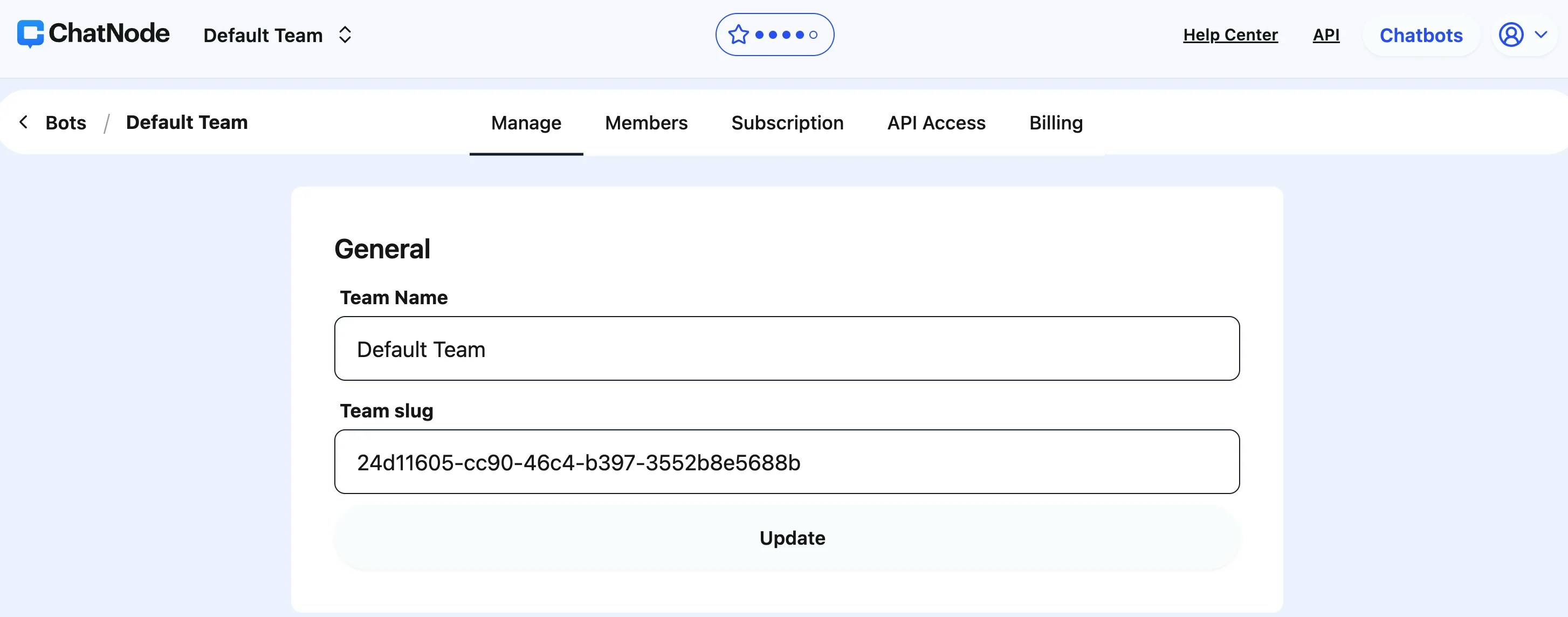
Step 3: Deleting a Team
If you need to delete a team, you’ll need to email support to request it.Step 4: Managing Team Members
- Navigate to the Members Tab: In the top menu, switch to the Members tab.
-
Invite Members:
- Click the Invite Member button.
-
In the Invite Member pop-up:
- Enter the email address of the person you wish to invite in the E-mail field.
- Select the appropriate role (e.g., Member or Admin) from the Role dropdown.
- Click Next to proceed with the invitation
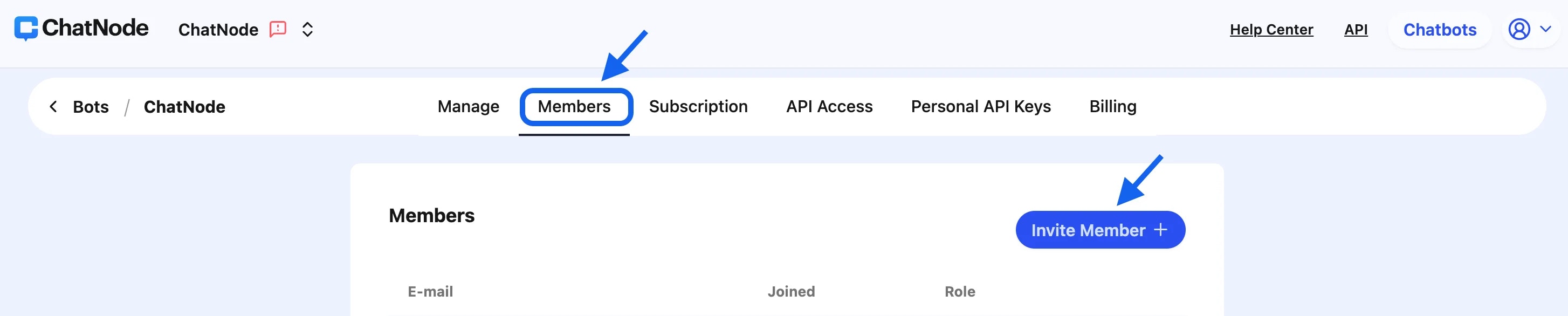
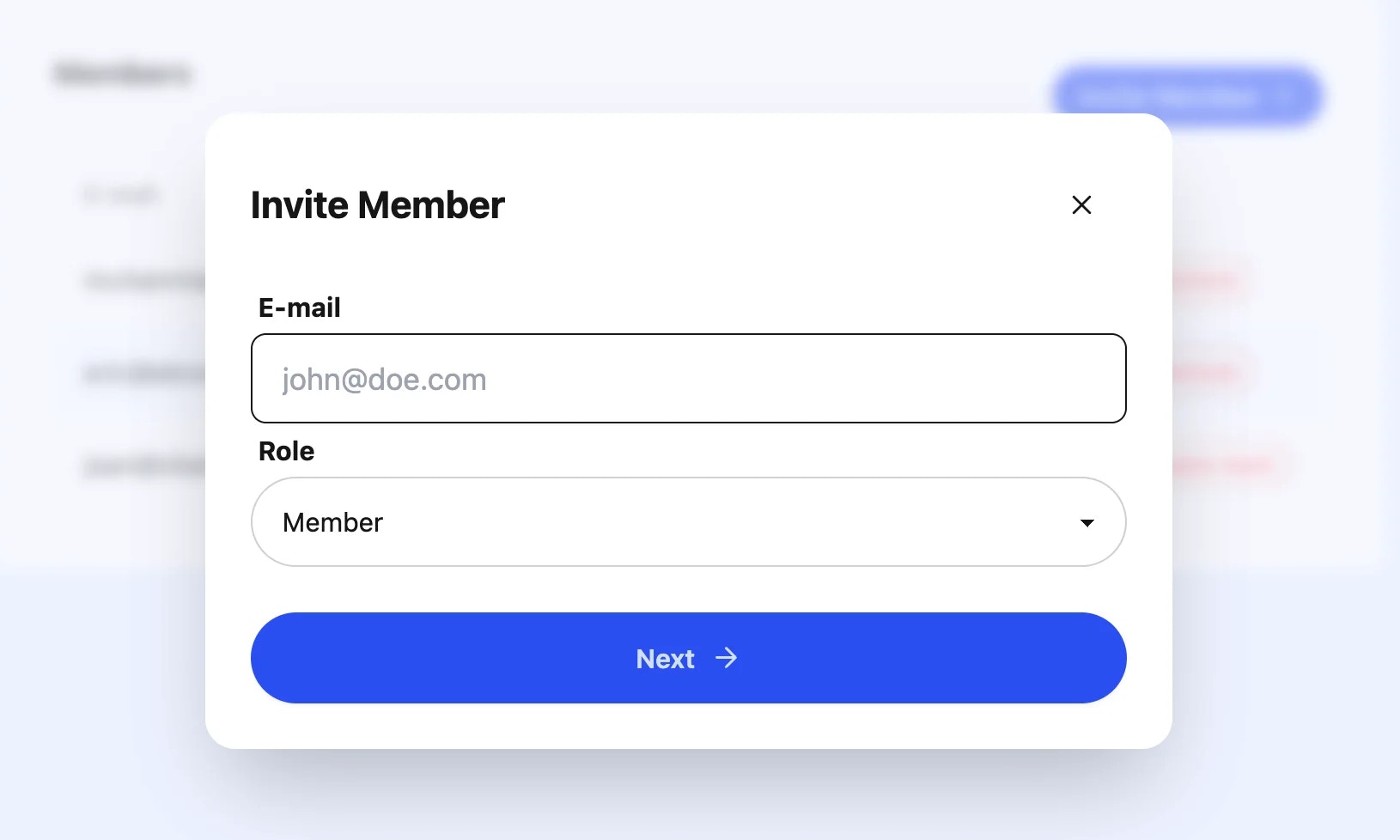
- View Members: You can see the list of current team members, their roles, and the date they joined.
-
Remove Members:
- Under the Members tab, as an Admin, you have the option to remove a member from the team. Simply select the member you wish to remove and follow the prompts.
- Leave Team: If you wish to leave the team, use the Leave team button next to your role.
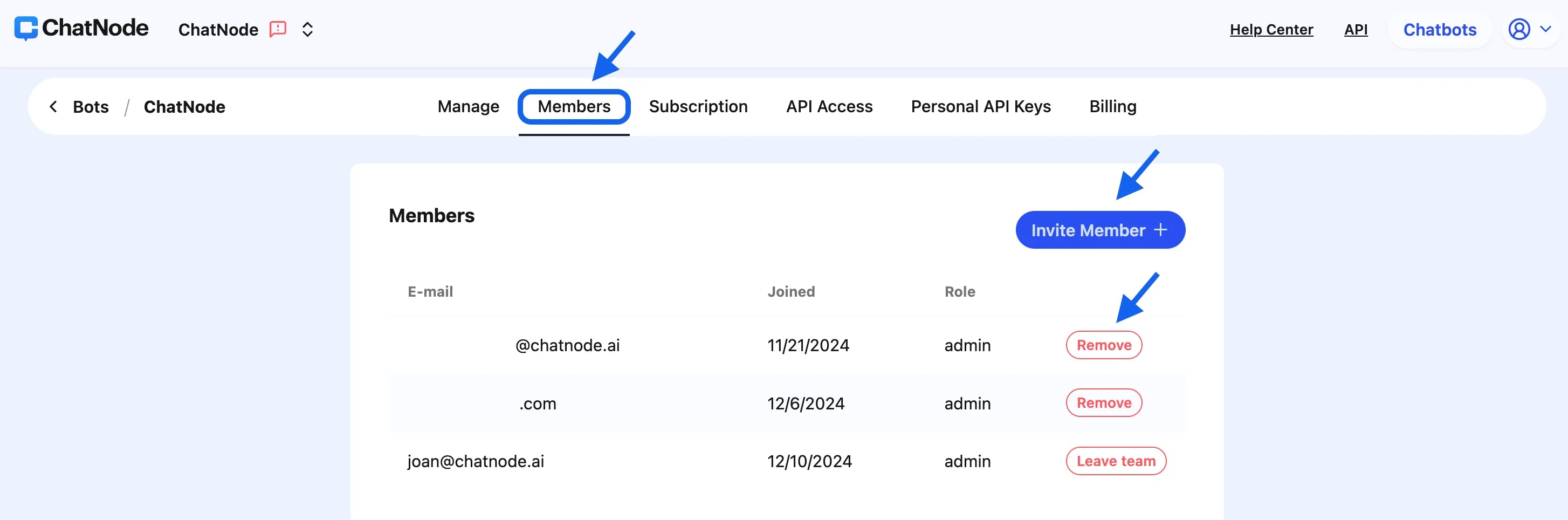
Step 5: Understanding Roles
- Admin: Has full access to all team settings and can manage other members.
-
Member: Has access to all agents and features, except for subscription, team management, and billing.
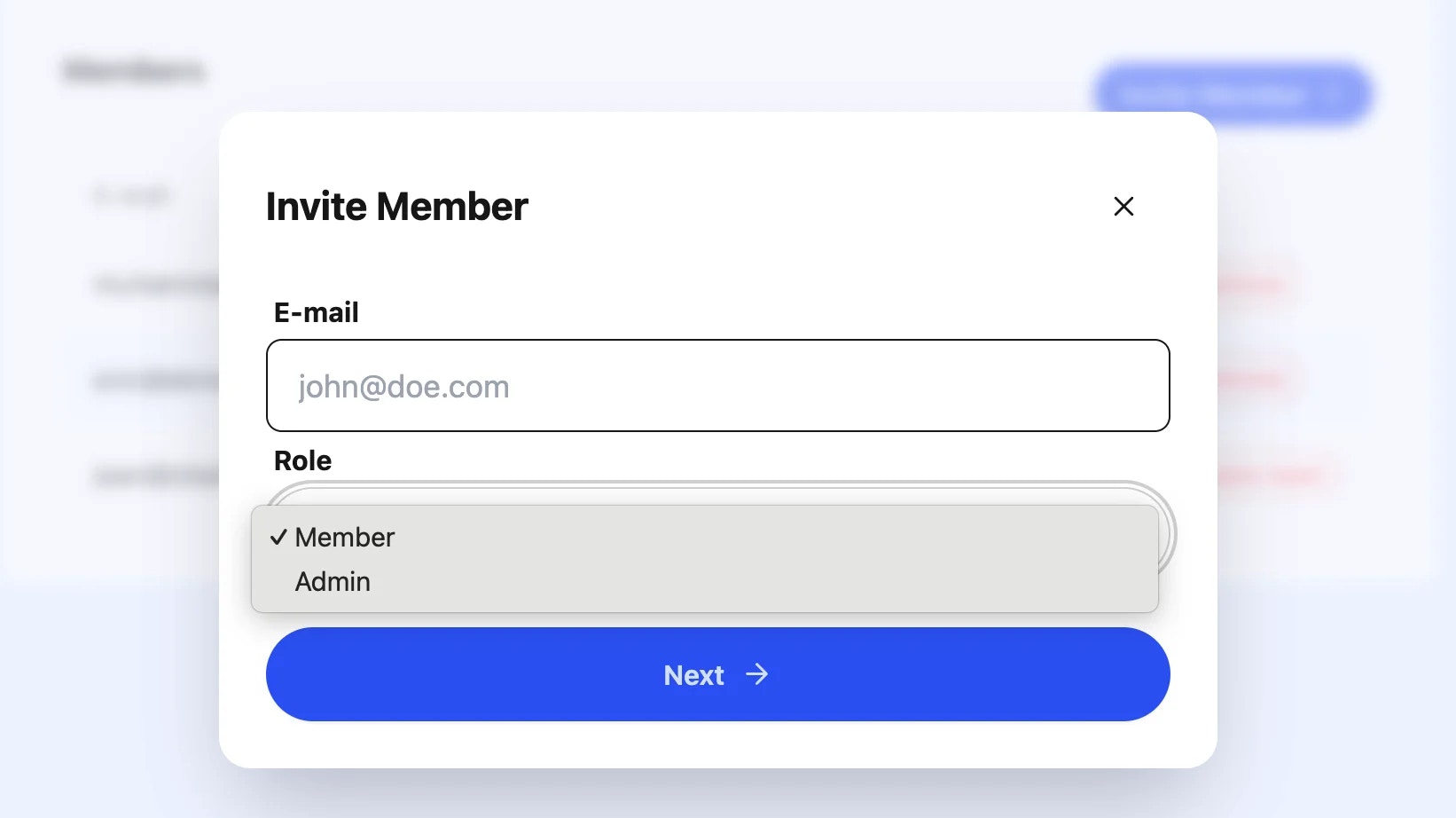
Step 6: Additional Settings
-
Subscription: Manage your team’s subscription details.
- Add-Ons: Click Subscription if you would like to add extra team members or explore more add-on options.
- API Access: Configure API settings for integration purposes.
- Billing: View and update billing information.
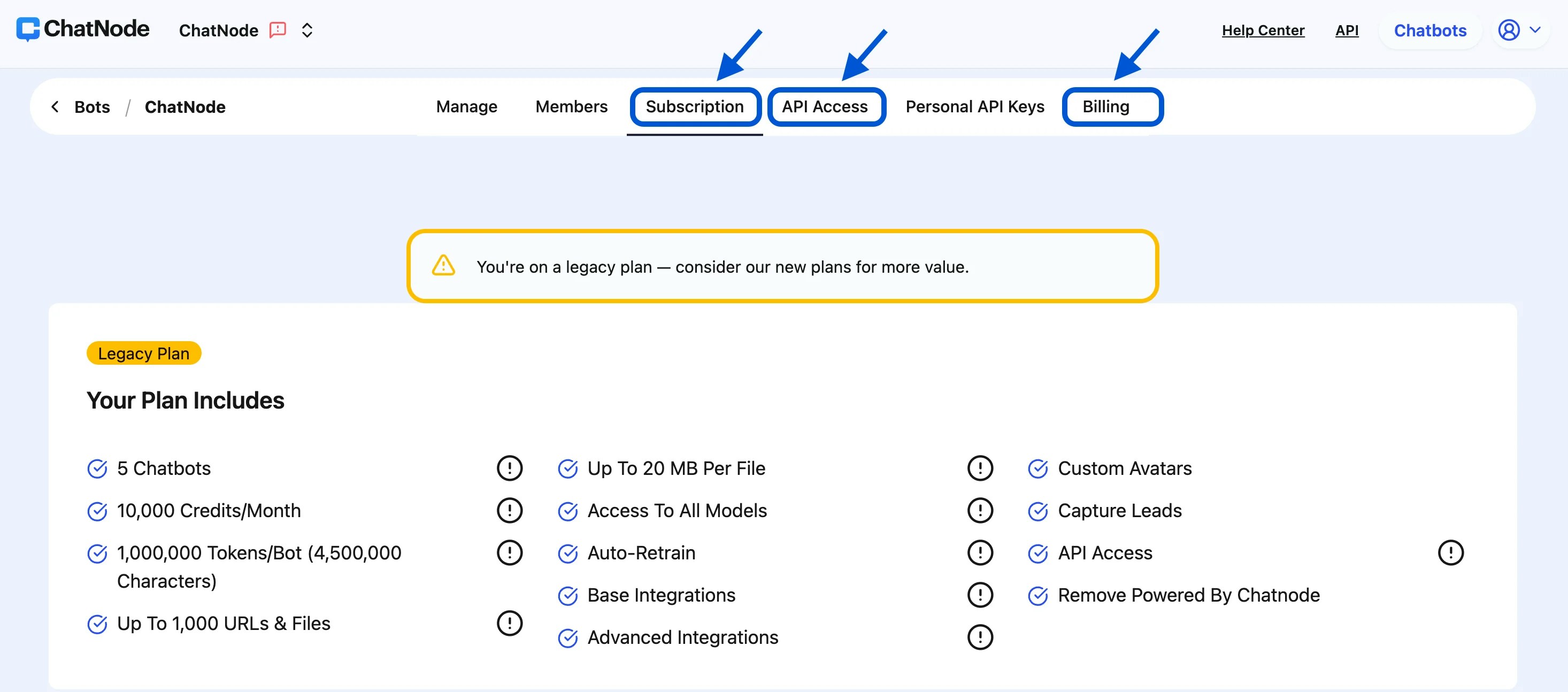
Best Practices
- Regularly Update Team Information: Keep your team details up-to-date to avoid confusion.
- Assign Appropriate Roles: Ensure team members have the correct permissions to maintain security.
- Monitor and Manage Member Access: Periodically review the list of team members and their roles.
